Office on the go 📲
Three mobile use cases, plus future features (Microsoft 365 app)
Hi Peer,
~ 1 year ago, I wrote a Kashbox titled, “Make the Office.com hub your home”, and I stand by it - still programmed to the click of my Edge browser 🏠 button. It’s a hub for my content, infused with AI - aka, a practical use of Microsoft Graph to get to work, my work and the work of others around me.
So, what about when you leave the home? All is not lost, and you can do more than you might think.
First, and FYI | The Office app is becoming the new Microsoft 365 app - your home (away from home) to find, create, and share your content and ideas. Per the FAQ: “It’s a secure, integrated, experience built on the Microsoft Graph that brings together all your documents, files, contacts, meetings, and more—with intelligent, Graph-powered recommendations personalized for you.”
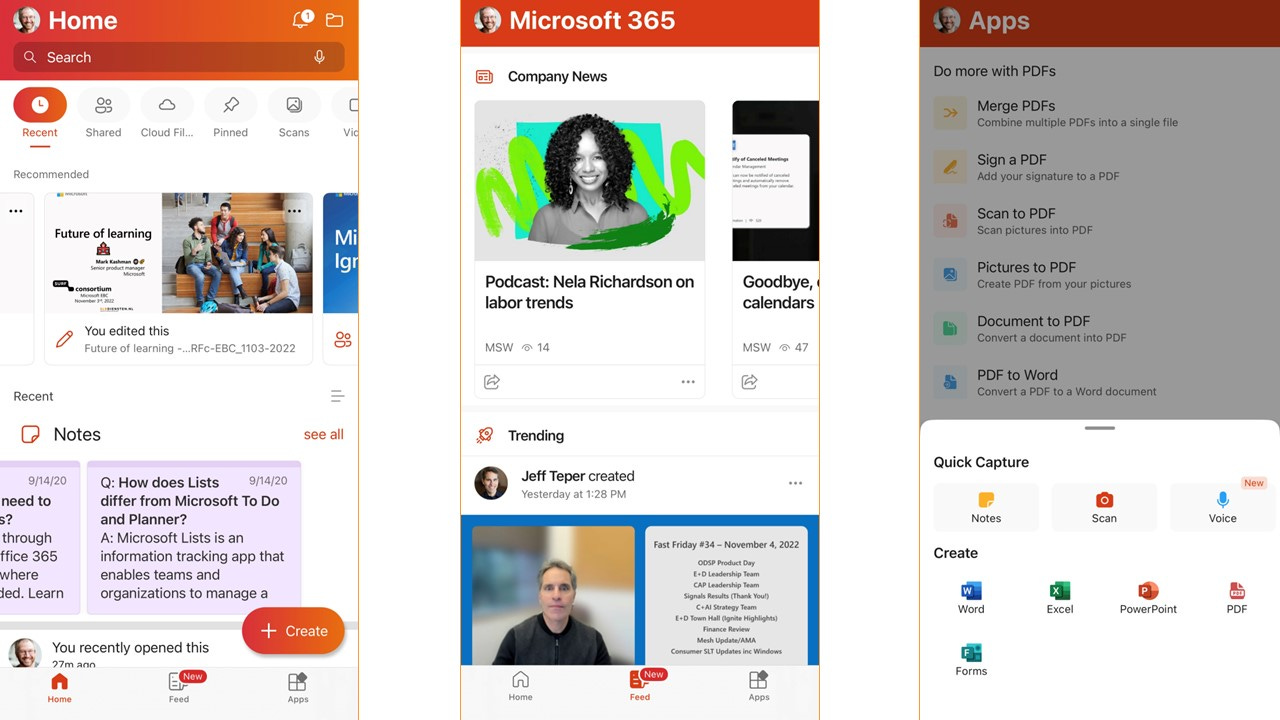
OK, leveraging the above screenshots, let’s focus on three key use cases for using the Office mobile app, soon to become the Microsoft 365 app, when you’re oot and aboot.
Install Office on a mobile device (either iOS or Android).
Use case #1: Get back to “recent” work
The Beatles had it right, “Get back, get back — Get back to where you once belonged.” Thanks, Jojo (fellow Tucson, Arizona native). That’s right: Get back to your recent work - without having to sift through folders or emails. If you recently worked on a file, or someone recently shared one with you, it’ll be there front and center. And since Office knows a little bit about who you work with and what they work on (without breaking any privacy or permissions) - you’ll see relevant content with very few swipes or filters to find things quickly!
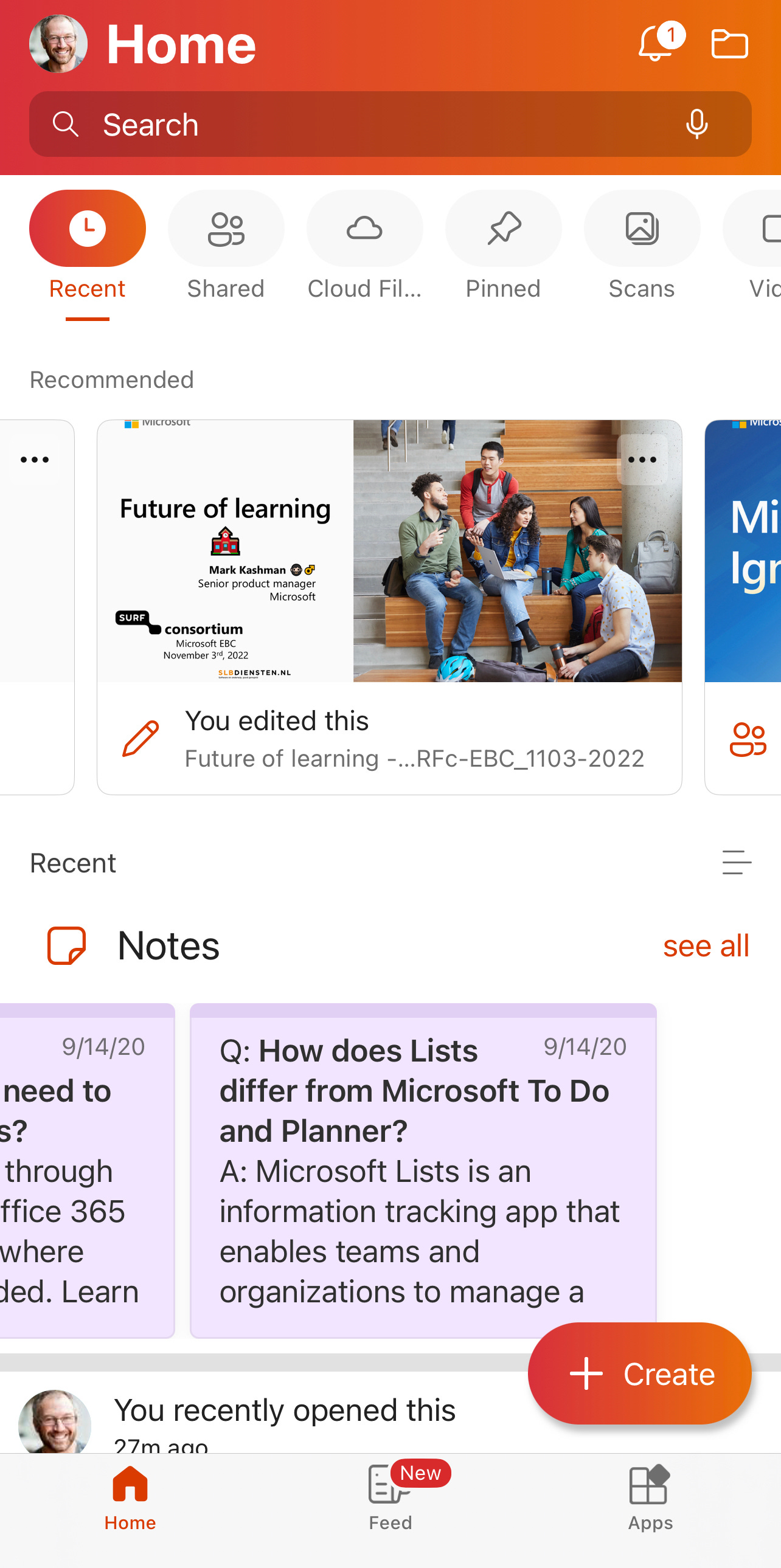
The app also makes it easier to work across devices - simply pick up where you left off across your desktop, browser, or mobile device to securely access files, photos, and videos.
Use case #2: The Feed - company news and trending content
Are you a hungry consumer? The Feed is available to try in beta now, and a key component that will be front and center when the Microsoft 365 app launches.
On my Feed, I see news that’s published at the organizational level, plus news posts and interesting content my peers and individual leaders are publishing to the intranet. Of note, you’ll see in the graphic below Jeff Teper’s “Fast Friday” video - something he publishes weekly as a video on a SharePoint news post, and I consume it via Office — often sipping the morning coffee, aka, Coffee with Jeff.
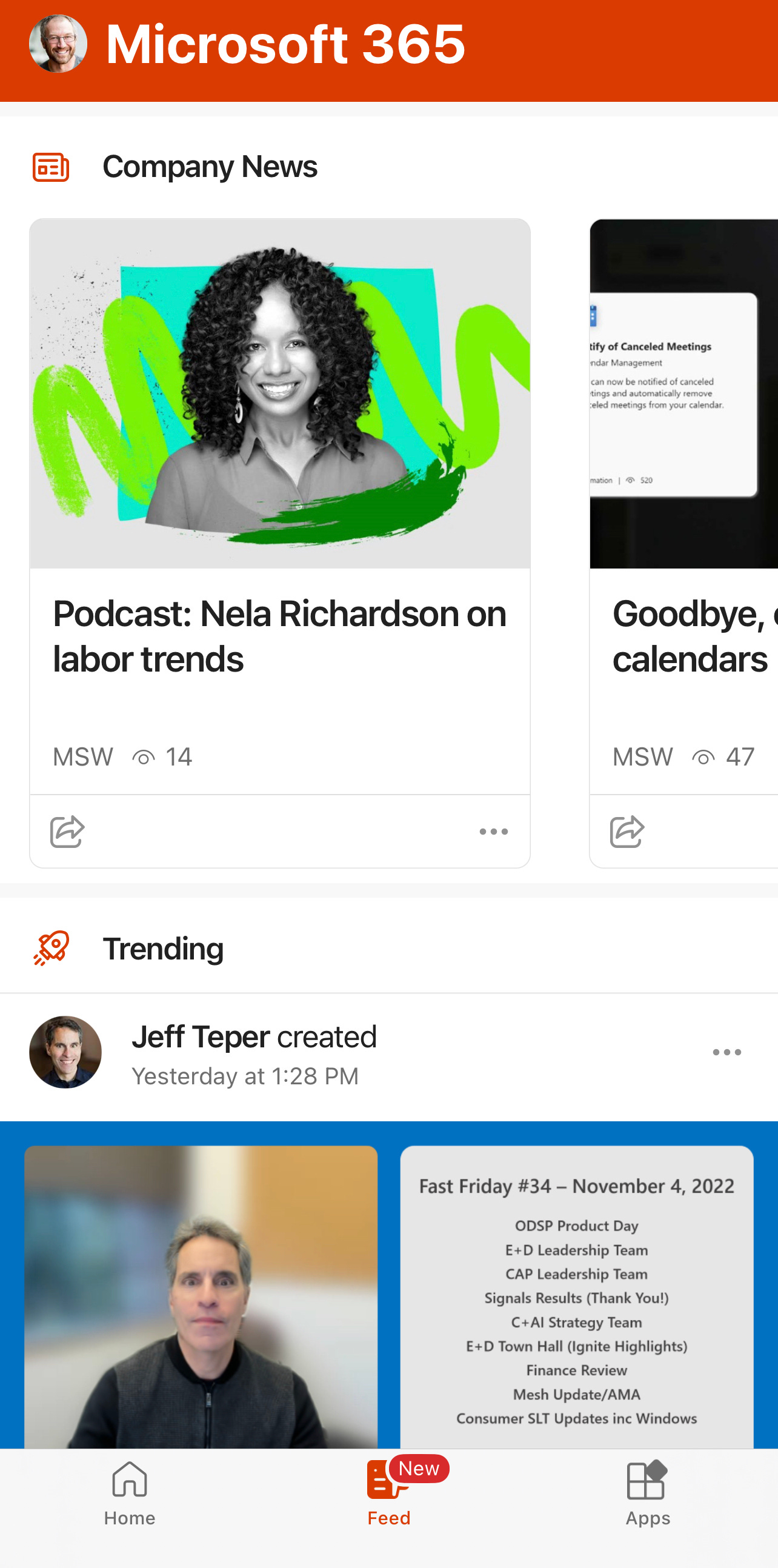
It’s easy to review, read, watch, share - and move on. Feed your curiosity and try it today. I guarantee you’ll find something new’s worth your while, and you can thank AI later. 🤖
Use case #3: Be a Doer, capture and create
Like Doc Ock said while in his office, “The power of productivity in the palm of my hand.” — 🐙. I may have altered that slightly - apologies Otto (and Marvel). But you, too, can create content like a pro (villain). Start something new with a simple click (even if you have less than eight arms).
Beyond the templates and breadth of choice, I like that when you start a new file, like a Word document, it makes it easy to save the file to the cloud - which makes it instantly backed up, shareable, and ready to access from wherever you Office from.
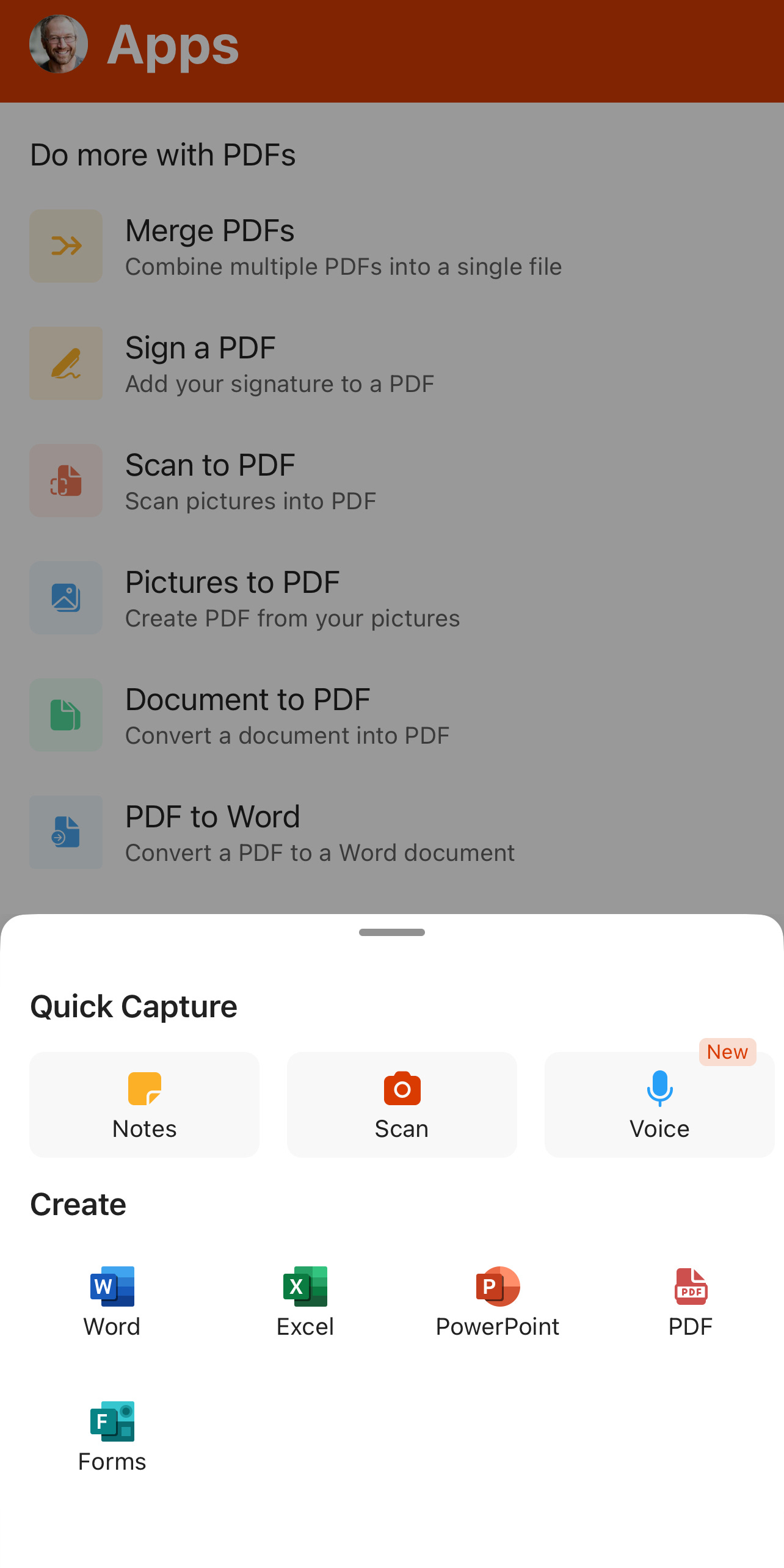
Alongside the scanning capabilities (thanks to Office Lens built in), one of my favorite features is the voice capture - to capture audio and transcribe useable text. It’s good in real time - and sharable as a Word document or as an audio file.
NOTE: The Office app works independently of any individual Office apps that you may have installed on your device already (such as Word, Excel, or PowerPoint). You can either keep the individual Office apps or delete them to reclaim storage space — the choice is yours! FYI | Nice ‘help and how-to’ article for iOS and Android.
What’s to come… 🔮
Beyond what you see today, the summary of innovation cuts across new content templates, organizing by tagging, the content feed (#2 above - now in beta), and more:
New types of content creation and templates: Create is your place to quickly start on projects across several Microsoft 365 apps either from blank or recommended templates.
New Apps module: Discover, launch, and pin the tools you use the most across Microsoft 365.
Welcome Badging: Allows you to see your Microsoft 365 subscription status and track storage usage in one easy place.
My Content: A popular feature for business customers, now available for personal use — a central location to view and access all your content – created by you or shared with you – regardless of where it’s stored.
Feed: Relevant content based on who you work with and what you work on, surfaced through an easy-to-digest interface to simplify your workflow.
Tagging: A new way to group and organize your content with custom tags across all types of content.
Stay on top of the latest Microsoft 365 features rolling out by following the “What’s new in Microsoft 365” blog here.
Keep your Office door open when at home, on the desktop, on the go with your favorite device, or when fighting Spider-Man. It’s your choice. I hope you found one or two nuggets to try when next beyond your PC or Mac.
P.S. (Pun Sharing)
Get your eye rolls ready to bake… one pun from me, @mkashman 🙄, and one pun from the pun chefs of the world:



