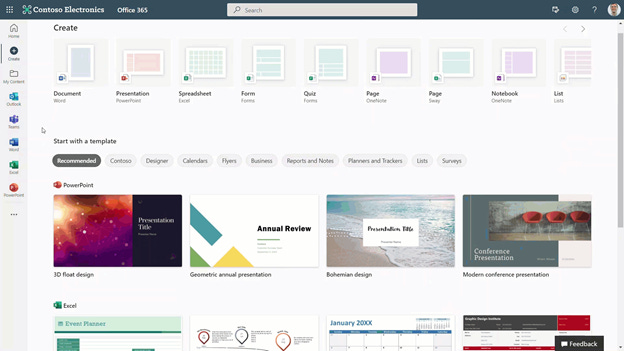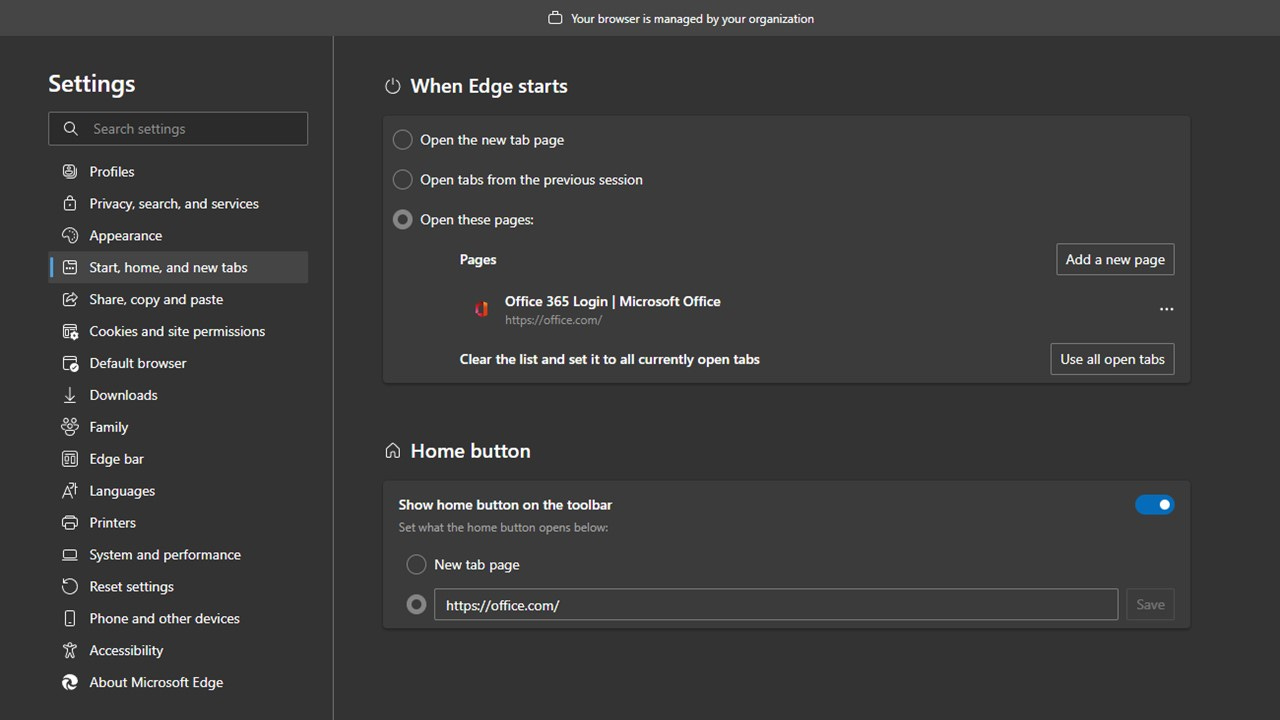Make the Office.com hub your home
Create and consume all your work in one place right from your browser
Hi Peer,
Technology often vies to be that thing, that place, where you start your day. Most orient around your communications - emails, chats, texts - threads of all sorts - important, less important, and spammy. Conversations are one cornerstone of progress, collaboration, buy-in, and clarity. But it’s not the only corner works turns and revolves around. The other is content - content of all types.
The more technology can orient us to timely, important content - be it when we are in creation mode or consumption, let us applaud it. Aggregate our activities. Focus our attention. Bring us closer to closure - especially things I may have forgotten or didn’t even know about.
In comes Office.com - a hub for your content. Let’s start with what it is and then a content tip you can try for a few days and see if you like it.
What is Office.com?
Sign in and it knows you. Office.com infuses Microsoft Graph intelligence to design a personalized content experience - for you - so you can stay on top of things, get access to all your tools, and quickly act without leaving your flow. You can start your day or get back to work at any time, and it’s up-to-date based on who you work with and what you are working on.
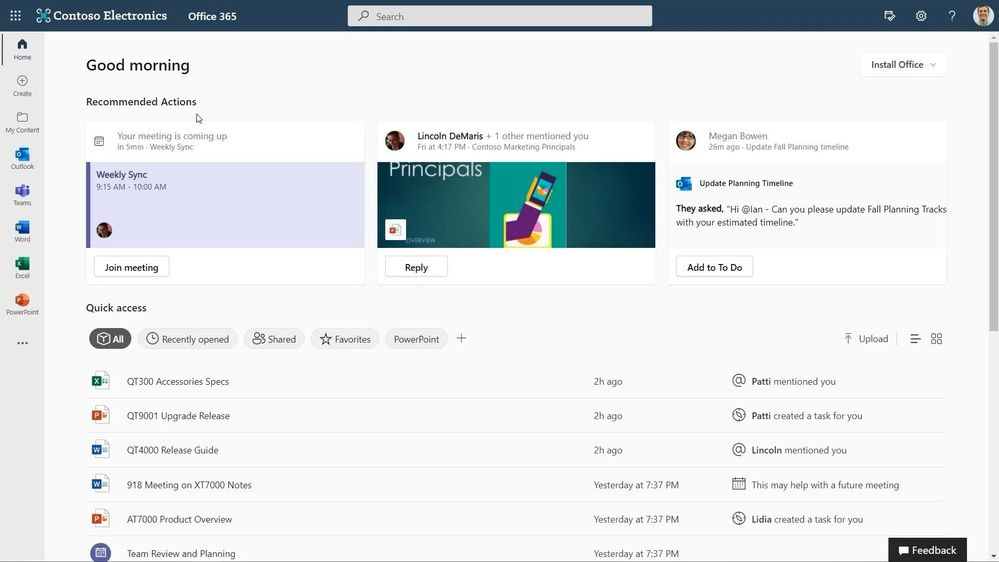
Consume your work and the relevant work of others
The homepage experience (as shown above) helps you quickly find what you need to get started with your work. Its objective is to put your most important work at the forefront. At the top of the page, you’ll find several Recommended Actions - if someone @mentioned you in a doc, promoting things you might want to add to To Do, or nudge you about an upcoming meeting.
Under all this is the Quick Access section which helps you easily find documents relevant to your current work. This is equipped with simple pivots and views to help you hone in on what you’re looking for. And because it’s Graph-powered, it’s all about what you’ve recently done and pulls from actions of your peers that surround your work.
Create content of any Microsoft 365 type
The other side of Office.com is the Create button. You’ll find buttons to create a variety of content, like Office documents, forms, lists, posts in Yammer, SharePoint pages, quizzes and more. Additionally, if you invest in templates, you’ll be able to find ones designed by your organization - aka, those docs you can start with company-approved branding and format.
The tip: Make the Office.com hub your Home
I’ll keep it short. If you feel all the above content value is a terrific way to start your day, make Office.com the Home page experience of your preferred browser. AKA, launch right into your hub for content.
Here’s a quick support article to learn how to change your browser home page (covers Edge, IE, Chrome, Firefox, and Safari. If you make that page https://www.office.com/ and sign in with your work profile using Office 365 credentials, it’ll load up ready to go - filled with content and actions. Launch away into and throughout your workday.
See it in action…
See ‘new experiences in Office.com’ and more in action, as presented by Wangui McKelvey (GM, Apps & Endpoints, Microsoft 365) during Microsoft Ignite (No.2-4, 2021):
📺 Creators of every kind want to create and collaborate easily and in real time. Microsoft Loop brings boundary-less creation and collaboration to life. The above video showcases how Microsoft is reimagining Office and bringing together the best of human creation, collaboration, and cloud-powered AI.
Final thoughts
No matter where you start your day - start it with coffee ;). And then… choose the place, app, method, mode, mental state that helps you most. If the above helps, go for it. If not, keep it to yourself. Kidding… 😜
Thanks for reading. Consider sharing with someone so they can learn what the Office.com team is up to and the tip of making this content hub their home.
Cheers, Mark “Start at Home” Kashman
P.S. (Pun Sharing)
Get your eye rolls ready to bake… one pun from me, @mkashman 🙄, and one from the world: