The role of SharePoint in Microsoft 365
Powering content across numerous productivity apps and services
Hi Peer,
The top three, continuously debated questions about SharePoint are:
Is it an app?
Is it a platform?
Is it dead?
My 101 answers: 1) Yes. 2) Yes. 3) No (spoken in a definitive, Monty Python “I’m not dead yet” kinda way).
I’m not here to change any strong preferences or perception. My intent with this article is to throw nine meaty proof points your way to assess all three questions.
I’ll keep the points short and visual, so you can see how the SharePoint architecture powers many innovative experiences across Microsoft 365 - including it’s own. This is true both for SharePoint in the cloud and on-premises SharePoint Server versions, including the recently announced SharePoint Server Subscription Edition (Preview).
Beyond end-user experiences (UX), SharePoint has an important role to play for IT - to get content into the cloud and manage it all effectively. Plus, it’s a primary contributor to Microsoft Graph - to pull in Microsoft 365 data (especially content) into your custom-developed solutions to build personal, relevant people-centric UX.
Before we get into a few examples, I want to share a fun SharePoint meme our friend Ben Rudolf (aka, “Ben the PC Guy”) shared not to long ago - one that wraps it all up perfectly with a dark humorous twist:
Tweet meme graphic description: Two astronauts float above Earth, one astronaut points a gun at the other. The first astronaut in front says, “Wait, it’s all SharePoint?” And the second astronaut pointing the gun says, “Always has been.” 👨🚀
In space, no one can hear you stream. #EyeRoll
OK, all you Colonel Nathan R. Jessups out there, think you can handle the proof!?! I know you can. The truth is handle’able. Here we go.
Powering document access and creation in Office and Office.com
Office.com is a great place to start your day. Get back to your recent work, or launch an app, like Word, Excel, PowerPoint, or Microsoft Teams - to create new and collaborate. Most of the time, the documents you load up or create will come from, or get stored in, SharePoint. It’s a highly personalized experience built guided by the intelligence of Microsoft Graph - oozing with content relevant to you.
Files, Lists, Pages, and Viva Connections in Microsoft Teams
The default Files tab in Microsoft Teams teams is powered by SharePoint; it’s the connected team site’s primary document library. Further, you can add SharePoint pages or news, create, or add Lists (more on Lists below), and work with full document libraries - all as individual tabs in channels. These tabs become magic windows into the content where it lives - SharePoint - with modern, secure interactivity. And this year, Microsoft combined the technology of SharePoint home sites with Microsoft Teams to deliver Microsoft Viva Connections. It’s a bunch of brand and technology integration to help you expand your own, customize employee experience platform.

Personal and shared libraries in OneDrive
This is a fun one, with a great history. Back in the day, OneDrive was a mere document library - “My Documents” - in special, personal SharePoint sites called “My Sites.” Each person at a company got one. My Sites had three components: a site, a document library, and a profile. As Sharepoint evolved from on-premises, to the Business Productivity Online Suite (BPOS), to Office 365, to Microsoft 365 (now), that unique “My Documents” library also evolved. It now is its own thing - OneDrive (with a brief stint as SkyDrive - don’t get me started) - with a great sync client, apps for file and photo access from any device, inclusive of direct access to shared folders from your team workspaces.
OneDrive is known as the files app for Microsoft 365. And at its core, today and in its past, built on SharePoint.
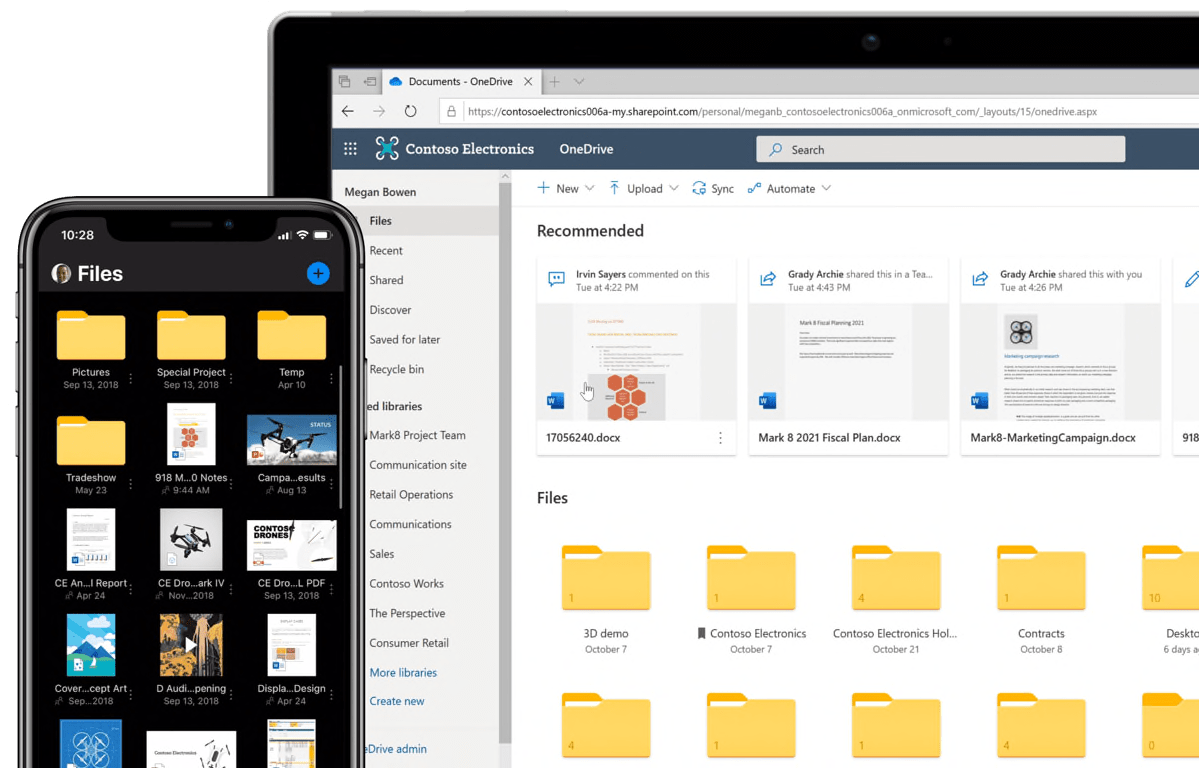
Dynamic video streaming and management in Microsoft Stream
OK, this one is fun, too - as it boomeranged from SharePoint, out to Azure (when it was called “Office 365 Video”), and now has returned home to SharePoint - its rightful parent (imo). With video that will be stored in Microsoft 365, the recent version of Stream builds on the rich content management features of SharePoint and unlocks the intelligence of Microsoft Graph to enhance videos across Microsoft 365.
A small history note: Stream exists primarily since for years customers built their enterprise video portals on SharePoint - to great benefit, but with great cost to build and maintain. The cloud offering erases the build part, comes with the buy of Microsoft 365, and keeps the mantra of “built on SharePoint.”
Flexible data store for Microsoft Lists
Lists are lists are Lists … Microsoft Lists is that evolutionary jolt to SharePoint lists and beyond. And it’s all stored in SharePoint; I’ve got millions of Site Contents pages to prove it. Millions of SharePoint users have benefitted from using lists over the years. Microsoft Lists builds on this trusted information platform – bringing new user experiences and capabilities to the foundational innovation of SharePoint lists. RESTful APIs assured that all your lists, including lists that you have inside SharePoint sites for years, carry forward on the backbone of the trusted SharePoint platform.
Rich integrations with Power Apps, Power Automate and Power BI
The content collaboration side of Power Platform (Power Apps, Power Automate, and Power BI) are designed and deliver low-to-no-code solutions in hours/days. The outcome being ‘collab apps’ where and when you need them in the flow of work. And it all integrates with the content service powered by SharePoint. You can start a flow from a library (Power Automate), dig through Lists data to visualize and analyze (Power BI), and configure apps - even embed them within SharePoint pages or Teams tab (Power Apps). Once in place, SharePoint becomes the data or content source experience through the various Power Platform apps.

Files within Yammer communities
As of May 2019, files uploaded to Yammer is stored in the group's default SharePoint document library (the same pattern as mentioned above for Files tabs in Teams). These files can still be accessed from within Yammer. SharePoint brings the common files experience to your Yammer Communities, along with a rich set of security and compliance features, including eDiscovery, data loss protection, and in-geo residence for files at rest. What used to be a compliance concern when Microsoft originally acquired Yammer, is no longer. The same SLA we offer Microsoft 365 customers now applies to Yammer, especially for content - now that it’s all stored in SharePoint.
Whiteboard storage in OneDrive
This one's pretty fresh - as of last month (September 2021). Beyond all the recent Whiteboard UX updates, all new whiteboards will now be created 'in the OneDrive of the person who starts or creates a whiteboard.' With your whiteboards in OneDrive, you can create, share, discover, and manage them as easily, and as consistently, as any Office document. Replay the value of OneDrive built on SharePoint, and an IT technical way to state is: Whiteboards are stored in SharePoint.

SharePoint powers itself - your intelligent intranet
SharePoint at its core ‘intranet/extranet self’ is sites, sites, sites. Sites to communicate across the organization, engage employees, and connect with relevant information and knowledge. SharePoint is a ‘sites platform’ - and over the last five years, we’ve invested heavily for it to be fully modernized. Through SharePoint home site, hubs sites, communications sites, and team sites, customers create 100s often 1000s of sites for broad communication and teamwork. And with the right information architecture and business design - you can build your own intelligent, mobile intranet squarely on SharePoint.
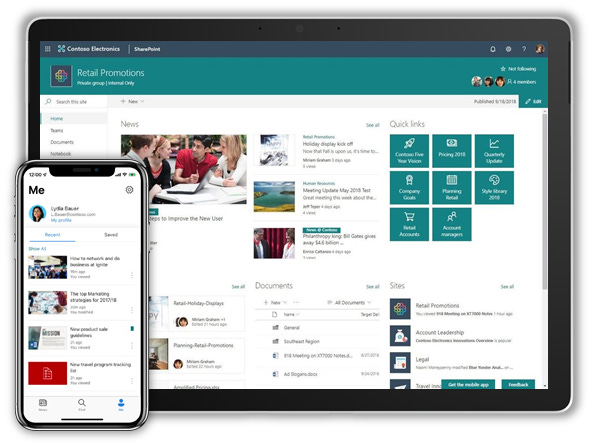
Final thoughts
SharePoint is alive and kicking, whether you see the icon or not. If you’re in Microsoft 365 at any level, and you see “content”, most likely it’s stored in SharePoint - with a lot of R&D in the last five years to bring it all to life in a more modern, flexible, user-friendly manner.
Is it an app? Is it a platform? Is it dead? You decide. I’m happy to chat more about all the above and more at the next SharePint 🍻 - another 80-proof point of SharePoint powering communications throughout the world - of the people networking kind.
Cheers, Mark “Bring our yer dead” Kashman
P.S. (Pun Sharing)
Get your eye rolls ready to bake… one pun from me, @mkashman 🙄, and one from the world:




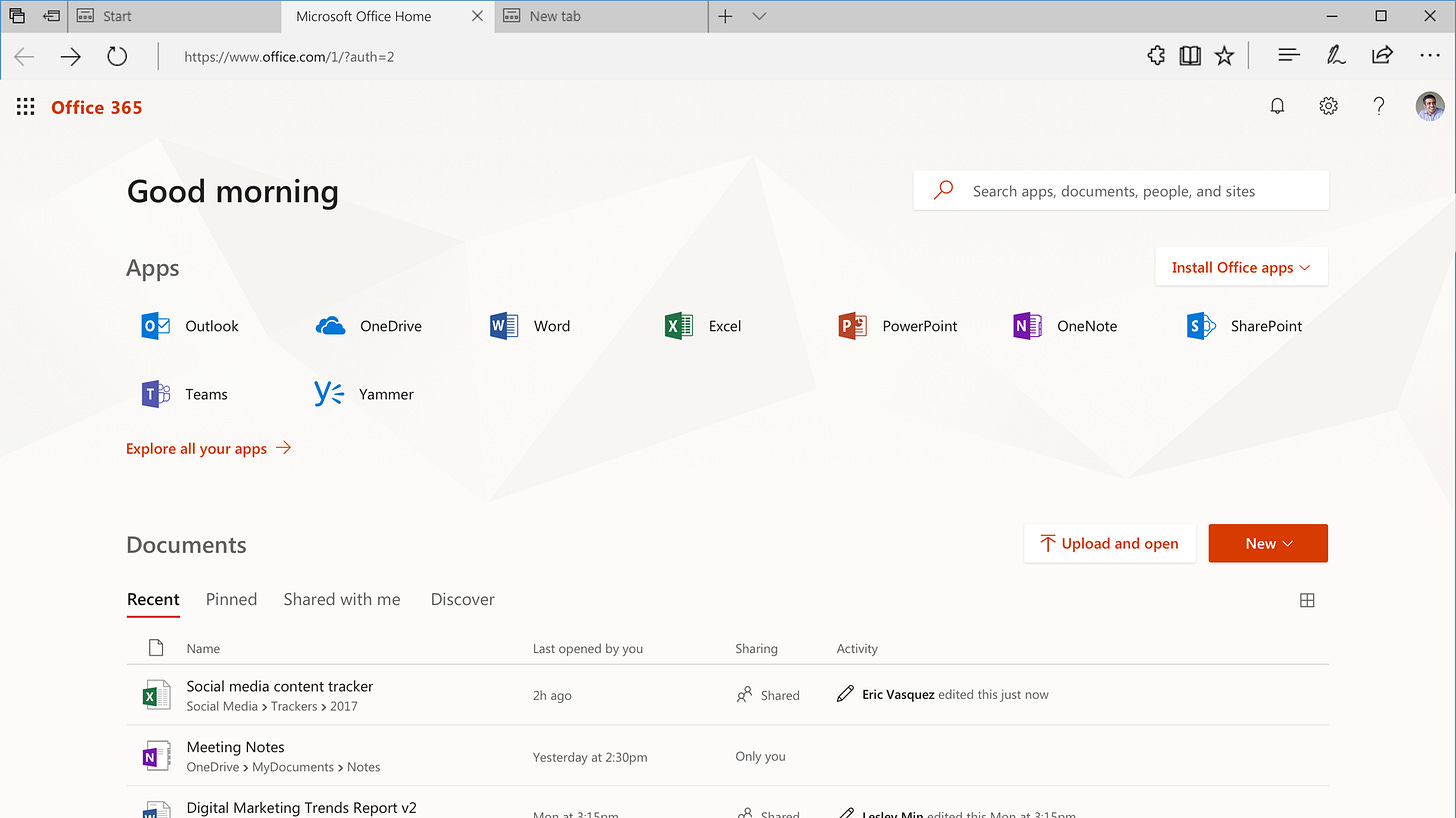






This post needs to be a popup for users that open the Sharepoint admin page.
Whether we continue to see the brand name “SharePoint” or not, it’ll be there for many years. I’ve been telling people for a long time I’ll be working with SharePoint right up to the day I die. Of course, when I started saying that I was a lot younger and it made my point better!