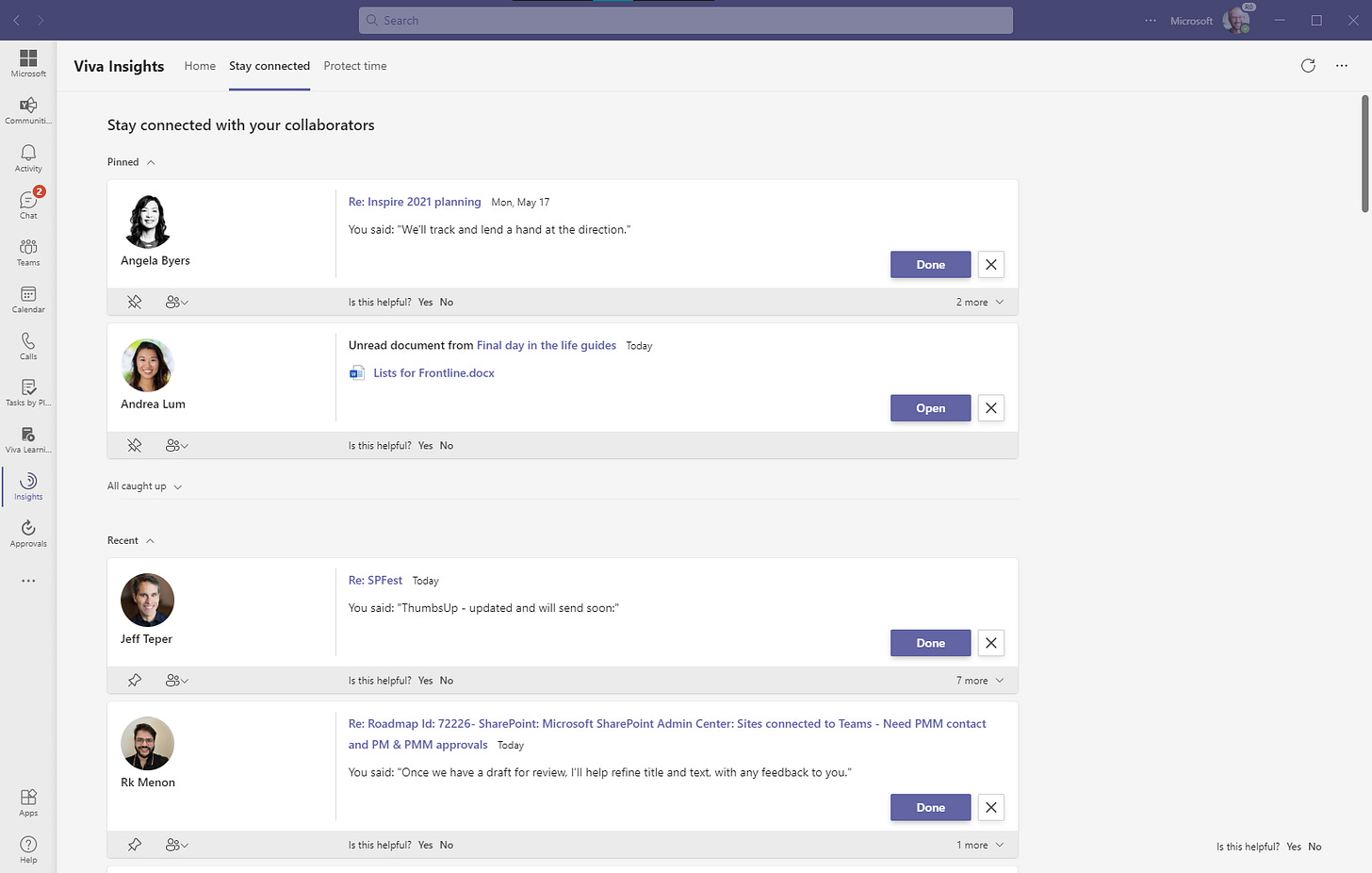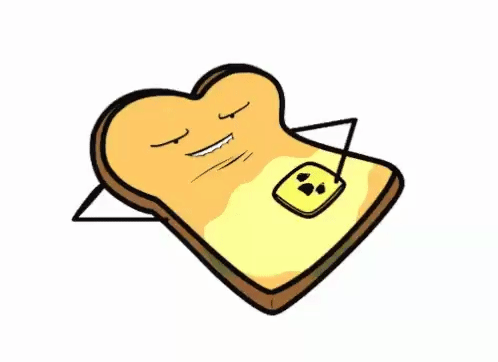The personal side of Microsoft Viva
My use of Viva + Teams as a Microsoft employee
Hi Peer,
I am one of 163,000 full-time Microsoft employees. We have hundreds of projects, products, and campaigns - spread across vastly different divisions. My role and responsibilities dictate what load I’ll carry, who I need to work with, and how priorities rise and fall throughout the year. And since we’ve moved to a hybrid work model, having a great, unique, productive employee experience is paramount.
So, how can a new category of product help me navigate the complexities of this shift? How does it empower me - as an employee - to stay focused, be productive, or know when to say when?
I thought it would be interesting to dig into my personal use of Microsoft Viva over the last few months - to showcase how early days with Viva are helping improve my employee experience here at Microsoft.
Viva is an employee experience platform that empowers people and teams to be their best, from anywhere. It brings together communications, insights, knowledge, and learning within the flow of everyday work and collaboration, in Microsoft Teams.
One small caveat | Much of what I see when using Viva is near-final implementation - with some of the Viva modules still not yet final; aka, still in preview. So note, final design and functionality is subject to change.
Bridge the gap, make Viva Connections
I used to navigate my workday between Outlook, SharePoint, Stream, Yammer, etc. - all to engage my peers in sharing, learning, reviewing, across email, meetings, co-documents, news, forms, etc. These days, it’s more streamlined - both in how the tools evolve (better integration) and how my IT and HR departments embrace content plus conversation for improved consumption and engagement.
For me, this shines through Viva Connections (aka, the enabler), rallying behind intranet consumption of our company portal: MSW from within the hub-for-more-than-teamwork-these-days - Microsoft Teams. We’re evolving how we stay informed, to more effectively reach me and 162,999 of my work peers - inline where we’re working.

It’s easier for me to find what I need, share internal assets, and feel connected across my day of collaborating with a small set of teammates while engaging broader communities and reading company news. I still context switch between tasks, content, and conversation - now with more at my fingertips without as much app switching.
BONUS | Listen to The Intrazone episode, “A portal’s journey: MSW,” where we talk with Sam Crewdson (senior program manager | Microsoft) about his role at Microsoft managing *Microsoft Web* (MSW) on SharePoint - including how it embodies Connections inside of Teams - for the whole company:
Learn more about Microsoft Viva Connections.
Doing the acronym shoulder shrug? Here comes Viva Topics
“I’ve no clue what that means,” says most everyone staring at a random, unknown acronym. I only know what I know. And if imposter syndrome creeps in at this moment - I’m not surprised. The initial reaction might be to hide, turn off and move beyond. Or, stand brave and turn to Topics. You’ll be in the know in know’time.
At Microsoft, I’ve been seeing topic cards for a while; the first one was for “Project Cortex” - before we branded the experience: Viva Topics. At that time, it was a fun meta-point to see a recursive reminder of what Cortex was and who was behind it all. Important for those that don’t “sit down the hall” from Chris McNulty (my PMM peer leading the Topics GTM (which Topics would tell you stands for, “Go To Market")).
The example above shows the words “Microsoft Viva” lit up, where I then hover over the text and review the topic card. I’ve seen this for product names, codenames, and acronyms. The best part is that it puts the depth info right there - for me to click into to learn more, or not - without it being too busy of a page.
As you click into the topic page, you’ll find more people, more content, and connections to other, related topics (as shown below). All this bonus material is first derived by AI, and then curated by subject matter experts and owners. The result being a wiki-like experience I can dig into and go down the rabbit hole for all the things I’m not fluent on here at Microsoft - and that’s a lot (so many carrots to follow).
BONUS | Listen to The Intrazone episode, “Viva Topics is the on-hovercraft for Microsoft 365,” where we talk with CJ Tan (principal PM manager | Microsoft) about knowledge roles, deployment practices, common scenarios, and top of mind for 'what's next’ for Topics:
Learn more about Microsoft Viva Topics.
The relevant reminder: Viva Insights
Insights is like a gentle tap on the shoulder. Or a personalized set of strings tied to my fingers. No matter, it’s a great tool to nudge and remind, to reclaim and save time; I’m often prompted to protect my time or to take a moment and breathe.
Above is what I see when I click into the “Stay connected” tab - a place to remind me of actionable things I or others have said - to then go act or close it out. I can even pin items for later so they appear on top. You can see one of my two next to-dos: review Andrea’s latest DiL Lists guide for FLWs (or as Topics might explain: Day-In-the-Life Lists guide for Frontline Workers).
Below is what I see when reminded to Take a break - to breathe in sync with the service; my Matrix moment where I cross movie references and infer that it whispers, “What are you doing, Mark?” And then maybe it’s time to breathe some fresh air and walk a few miles before my own space odyssey takes hold (no offense Insights).
Learn more about Microsoft Viva Insights.
This old dog learns new tricks via Viva Learning
It’s important to skill build and expand what I know and how I work. My work-world environment is everchanging. So, when I have time, I benefit from targeted training that is within reach.
Above is what I see on the main Learning home page - a set of trainings made available to me based on what’s trending around me. It’s easy to peruse and choose, consume and share - or simply bookmark for later.
Once you click into an offering, it plays inline - in Teams. I started with “Microsoft Viva First Look” (from LinkedIn Learning) another meta-moment; felt right. I then watched the “Create a form and view results“ training - to learn a few new tricks with Forms (this came from our deployment of the Microsoft Learning Pathways site). And “Model data in Power BI” is bookmarked for later.
If you think something is relevant to one of your colleagues, it’s easy to send training to other people via Teams, as shown below where I last shared the “Microsoft Lists: First Look” training from LinkedIn Learning directly to a colleague in chat:
Learn more about Microsoft Viva Learning.
BONUS | A little bonus if you want to throw a fun Viva background behind you on your next video-oriented call or team meeting. These are two of my favorite “office-oriented” ones:
Final thoughts
The best employee experience lies between the culture and tone of people and how they choose to work together - that is unchanged. A healthy team is defined by open dialog and clear goals. And when it comes to the day to day for all individuals to work on things, seek out knowledge and expertise - it can’t hurt to have a little technology wind at your back. Viva is proving to be a useful ally on my team - supporting us all.
Related to all the above, Microsoft created a Hybrid Work Guide to share what we are learning and doing as a company, and as I’m seeing as an employee on this journey, as we transition to hybrid work at scale. It’ll be unique for sure for each organization, in how they rethink their approach to People, Places, and Processes to create a blueprint for success. Viva is a part of this guidance, abstracted so it fits a broader make up of how different organizations do business.
A few helpful resources:
Learn more about the full Microsoft Viva suite
Satya Nadella’s recent LinkedIn post, “The hybrid work paradox“
The Hybrid Workplace Flexibility Guide - A PDF step-by-step guide to working where and when you work best
Cheerios, Viva Las Kashman
P.S. (Pun Sharing)
Get your eye rolls ready to bake… one pun from me, @mkashman 🙄, and one from the world: