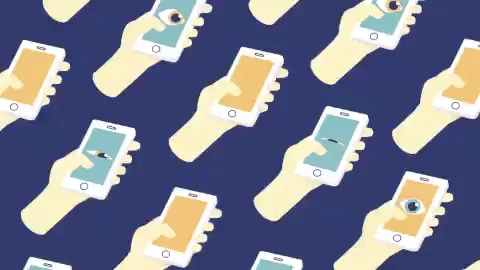Hi Peer,
When you have a question, you need to let others know. And to be able to track the answer. And to pay it forward, identify it as trusted knowledge for the next person.
Sometimes it’s an easy gesture during a meeting, or an @mention to notify a specific person - that subtle, digital “ahem”, or tap into the Q&A fabric of Microsoft 365 designed for two-way engagement where you need it.
This article highlights a few different ways you can ask questions, find answers, and connect with experts - all without your hand falling asleep from being raised too long; save that strength for the hard work of typing, mouse clicking, and closing the laptop lid at day’s end.
Raise your hand in Microsoft Teams ✋
During a meeting, you can raise your hand virtually without interrupting the conversation. People can raise their hand when they have a question or a comment. The result, more inclusive meetings where all feel heard and are engaged without a whole lotta chaos. The Raise your hand feature also provides a simple, quick way to take a poll of meeting participants.
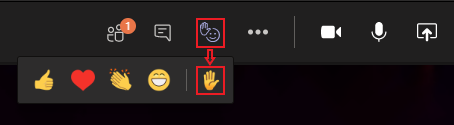
For meetings I organize, I often find myself saying things like, “If you have any questions, just “raise your hand” and I’ll be sure to call on you.” Or as a participant, if I have a question or comment, I’ll “raise my hand” to let the speaker know without interrupting. It’s not uncommon for someone else to see the raised hand and note it for the speaker - especially when they are screen sharing.
Here’s a nice step-by-step tutorial of how the raise and lower hand feature works in Microsoft Teams, by my former colleague, now YouTube Creator, Kevin Stratvert:
Learn more about raising your hand in a Microsoft Teams meeting.
Questions in Yammer are unique and lead to best answers
Many questions get asked in Yammer. The Q&A feature enables you to start a conversation in a distinct question format - aka, a post that looks like it’s in need of an answer. Once a question is asked, a response can be marked as the best answer and gets pinned to the top of the question—making it easy for people to find without sifting through the full Q&A thread. Questions within a community can be filtered, so you can see other questions that still need answers.
See Yammer Q&A in action within the context of working in a Yammer Community:
Yammer conversations are a great source of knowledge, and they are built into the design of Microsoft Viva Topics. Viva Topic cards feature Yammer Q&A and Conversations. As you click in, Topic pages feature a Q&A experience powered by Yammer. Last, Viva Q&A layers on AI-assisted routing of questions to known experts - again leveraging Yammer's Q&A conversation model.
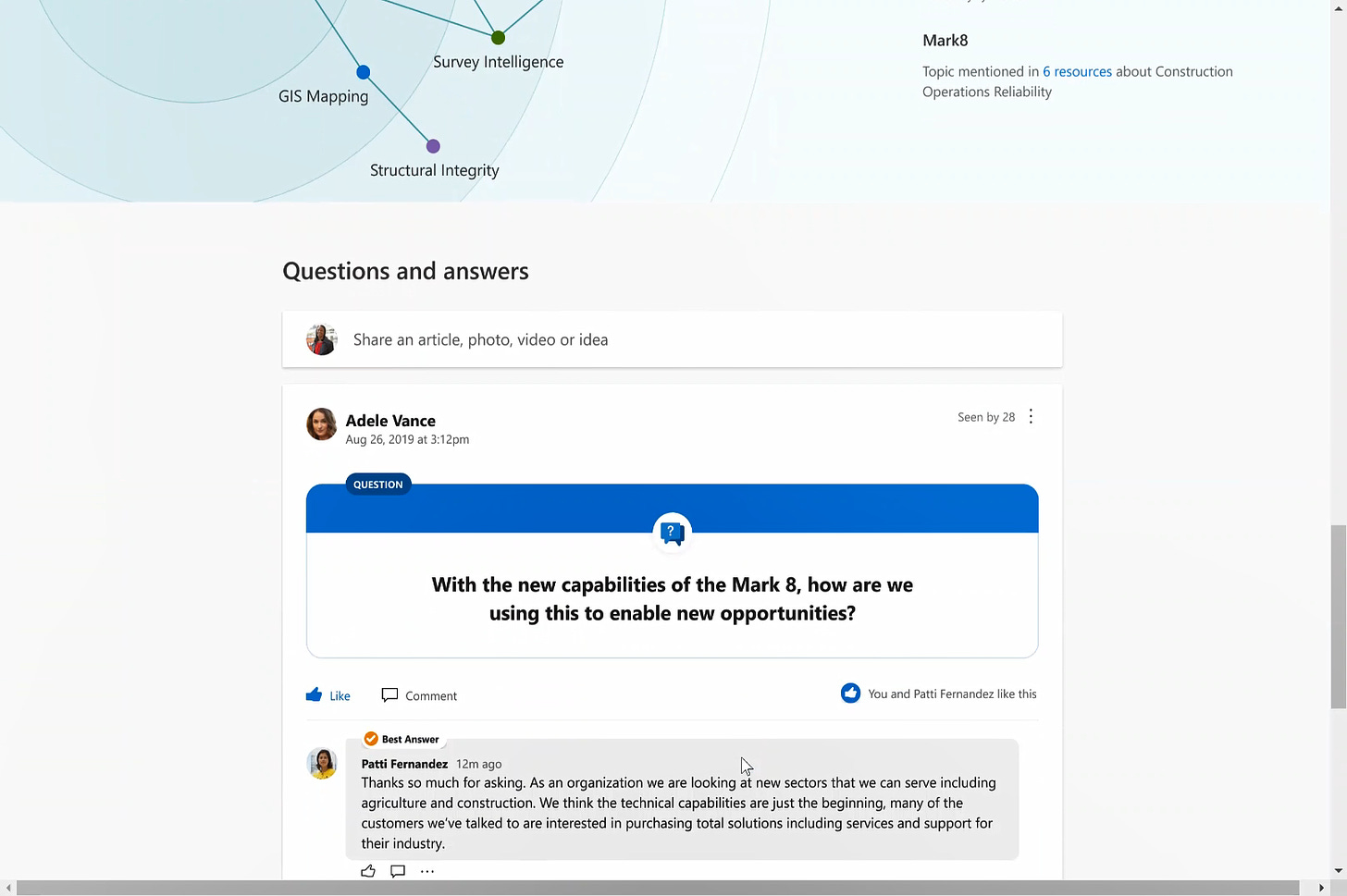
Across Microsoft 365, Yammer Q&A is a great way to interact with the people in your network. It’s easy to add Yammer Q&A to SharePoint pages, within Viva knowledge resources as mentioned above, visible in Microsoft Search results, and in managed Live Events; more on this separately below.
Learn more how to use questions and answers in a Yammer group.
Ask questions before, during, and after Live Events
Building on the concepts of Yammer Q&A above, there’s a ton of value of this same capability as a component of a broader All Hands Live Event. Don’t be shy - catch the attention of the right subject matter expert while their attention is focused on informing and engaging. You can pose questions before the meeting starts, during the meeting with speakers and other attendees in real-time, and follow-up on-demand.
Best practice | At-mention the speaker so they can track your question after, especially if they are actively presenting and can’t see the chat.
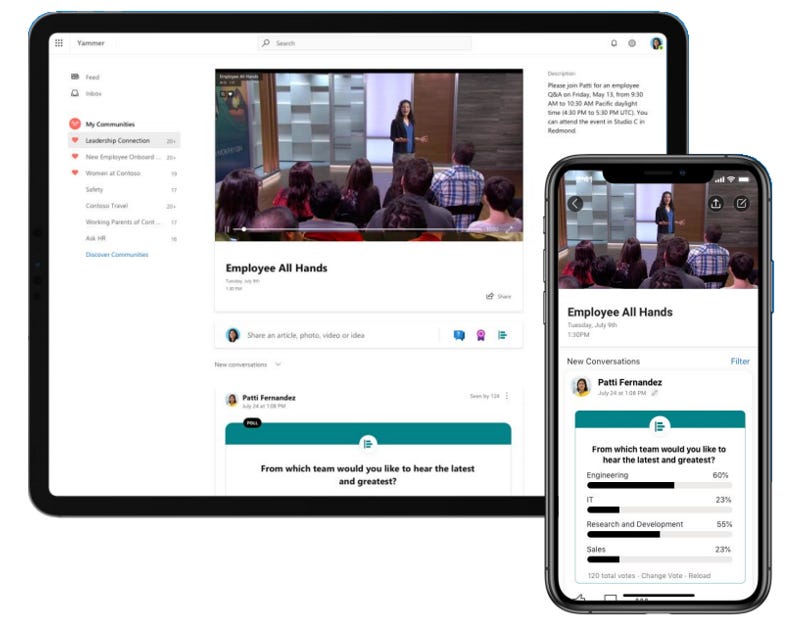
Live Events is a great way for leaders and employees to connect. Yammer Q&A can be a part of your next All Hands meeting so that attendees can choose to ask a question or make a comment. This helps everyone differentiate between content and apply filters to see all questions and unanswered questions. Again, best answers can be marked, which in turn feeds into future knowledge discovery by others throughout your organization.
Learn more in the Live Events resource center plus this Guide to Yammer (flip book) to go further.
Final thoughts
"The important thing is never to stop questioning." - Albert Einstein
I couldn’t agree more, Albert. And if your question - with answer - serves the next person, well, that sounds like time saved. One step closer to resolution. Or as Madness liked to say, “One Step Beyond!” 🎷
There are no dumb questions, only ones that don’t get noticed. Increase your chances of finding out what you don’t know with the use of a few tools and a little Q&A know how.
Any questions?
Cheers, Mark “I have a question” Kashman 🙋🏻♂️
P.S. (Pun Sharing)
Get your eye rolls ready to bake… one pun from me, @mkashman 🙄, and one from the world: