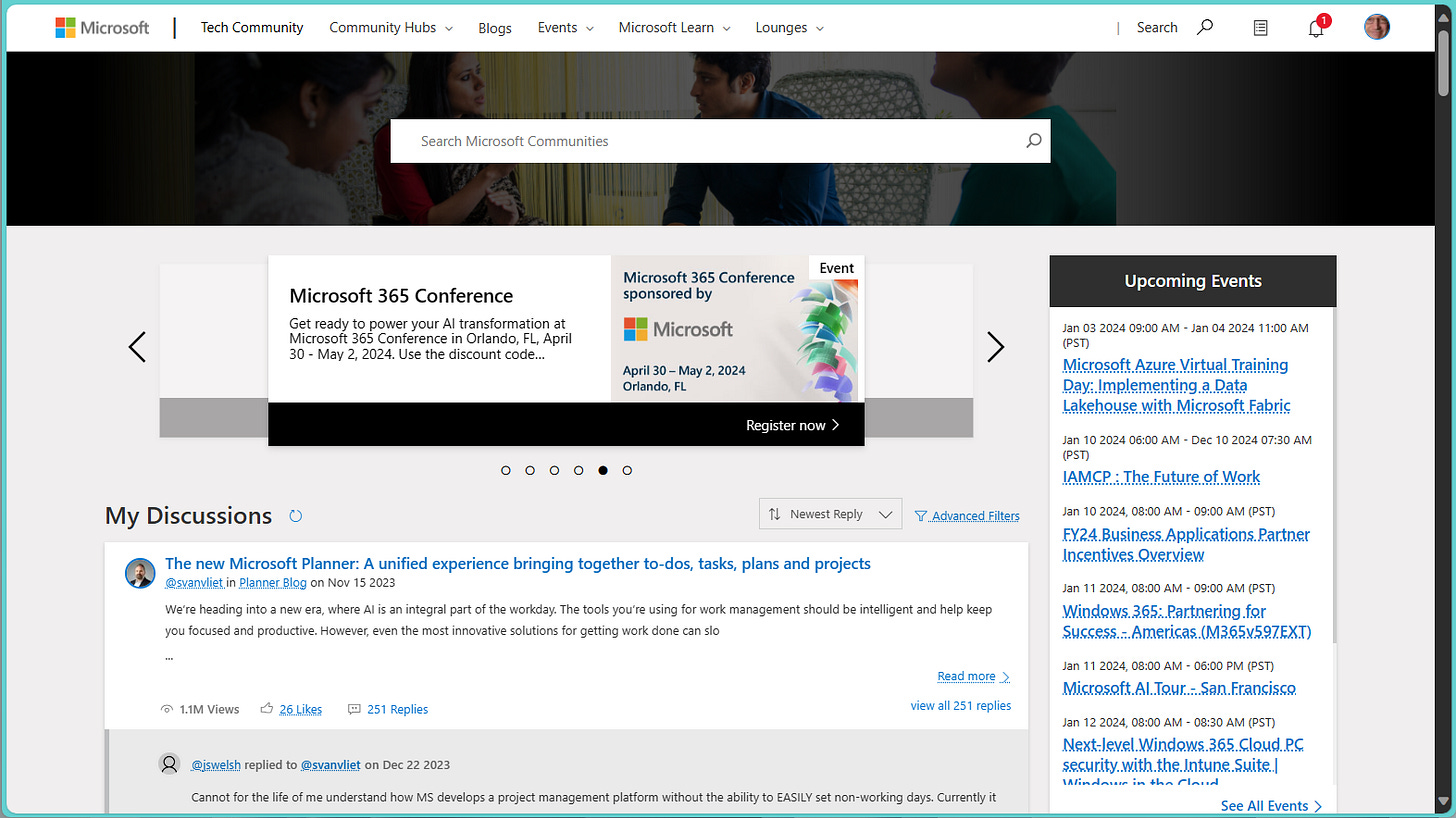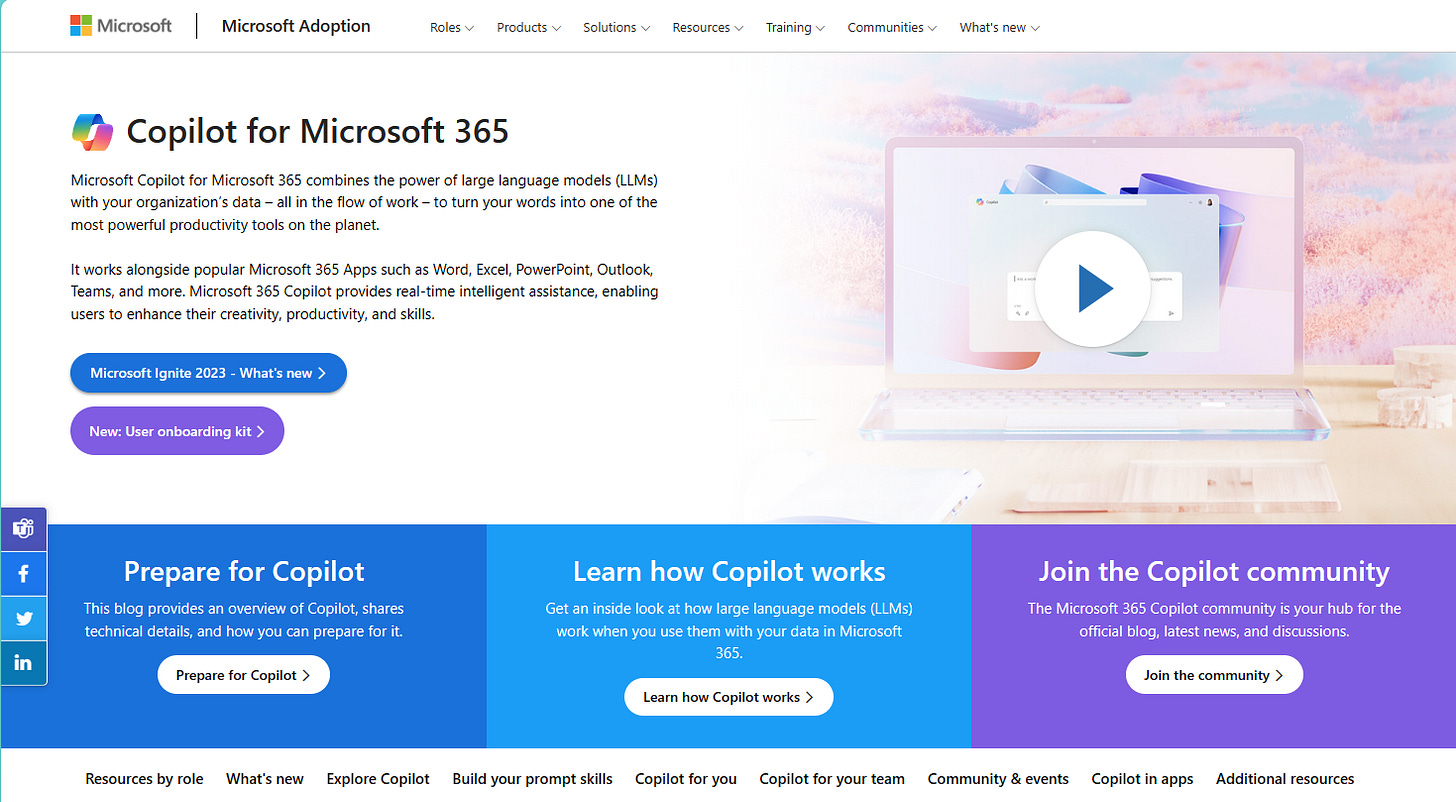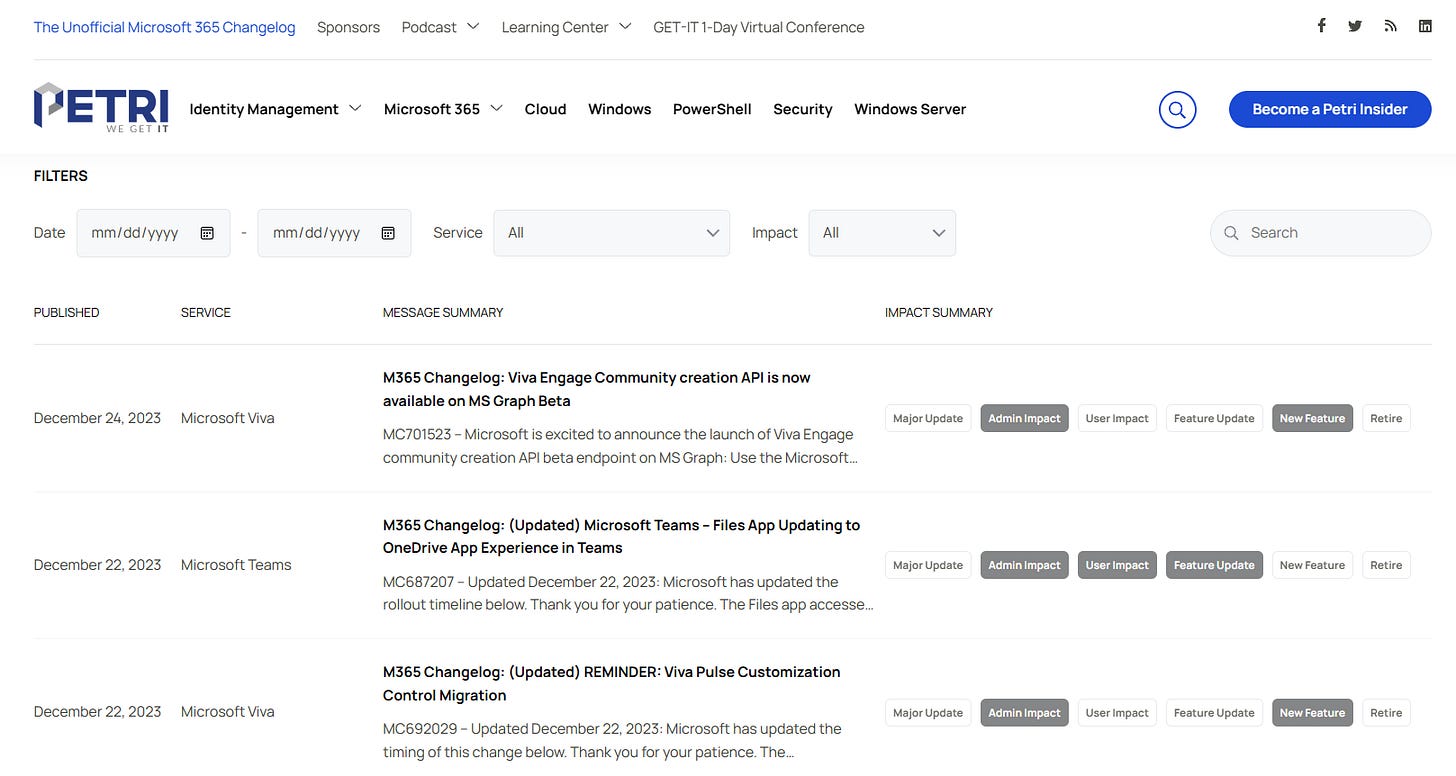Stay up to date on Microsoft 365, SharePoint, and related technologies
Helpful resources to stay connected, keep the conversation going, and get ahead.
Ho hum — never! Working with SharePoint and related technologies is always exciting. You can constantly learn new things, experiment with cool features, and stay updated. There are many resources available to help you master it all and get ahead.
No matter if you are new or seasoned (nutmeg is nice this time of year), a developer or a designer (or elf), a business user or a power user (or a power point’er), you will discover something helpful and timely. Get the most out of SharePoint and related tech so you can make and get the most out of them.
Use the below sites, shows, and resources to sift through the noise and bring calm to your productive, planful day — every day.
Stay Connected | Keep the conversation going | Get ahead
Note: All sub header text is clickable and will take you to that specific resource.
👥 Stay connected
Microsoft Tech Community (Blogs and forums)
It’s where IT all happens. Visit the Microsoft Tech Community to stay up to date on the latest news, ask questions, and post your feedback; when you do, you engage Microsoft product leads and Microsoft MVPs. It’s where the SharePoint community blog lives, where various events take place - including Tech Community Live events (aka, video AMAs), where Q&A forums grow, and more.
Sample blog within the Tech Community: SharePoint community blog (pictured below):
Adoption.Microsoft.com
You’re committed to using a new technology. Now, what about a little help and guidance in how to roll it out and raise awareness in your organization.
Adoption.Microsoft.com is your central location for adoption resources to drive healthy usage of Microsoft 365 apps and services. You’ll find a plethora of adoption tools and resources. Get started, experiment with Microsoft 365 services, and onboard employees at scale — with confidence; you are charting a course to improve the employee experience.
Sample product adoption centers: Microsoft 365 | Teams | SharePoint | OneDrive | Viva | Lists | Loop | Power Platform and Copilot (pictured below):
Microsoft Community (on LinkedIn)
News, events, and community information. Community skilling events. Connect with other community members. And home to the "Mondays at Microsoft" show (see below)
CommunityDays.org
One stop shop for all Microsoft Community Events. Our site is dedicated to the volunteer community organizers around the world who give countless hours to host free-to-attendee technical training events. Built upon the original innovations of the SharePoint Saturday not-for-profit team, Community Days represents our industry moving forward to embrace other technologies in this model from Power Platform to Azure to the breadth of Microsoft 365. Anyone can host a community day on any topic relevant to our broad industry, and we are here to help.
Sample event posting | Microsoft 365 Community Day Miami (pictured below):
And kudos to Tom Daly for keeping the site tech prim and polished for all to use.
Create your event today.
Answers.Microsoft.com
2.5 million average daily visitors. 6,000 posts daily. 2-hour average response time. 330 million customers helped annually. Get answers from our community of experts.
💬 Keep the conversation going
Mondays at Microsoft (show)
Learn-Explore-Connect | Karuana Gatimu and Heather Cook share the latest Microsoft Community news and events most Mondays at 8am PST LIVE on LinkedIn within the above mentioned "Microsoft Community" page.
Up next | “Mondays at Microsoft | Episode 16” — Monday, January 8th at 8:00am PST.

Sample episode: “Microsoft on Mondays - Episode 15” (Dec.18.2023)
The Intrazone (podcast)
A show about the Microsoft 365 intelligent intranet with co-hosts, Mark Kashman and Chris McNulty. We chat with experts and influencers, where you can join the discussion, ask questions, share insights, and connect with other SharePoint enthusiasts.
NOTE: In addition to regular and partner interviews, The Intrazone publishes monthly “roadmap pitstop” episodes that summarize and inform SharePoint and related tech updates and releases into Microsoft 365; FYI latest “SharePoint roadmap pitstop: December 2023” episode.
Sample episode: “Records compliance from the get-go” with guest, MVP, Joanne Klein (playable inline below):
Sync Up (podcast)
The OneDrive podcast with product manager hosts, Stephen Rice and Arvind Mishra. Stay on top of how OneDrive connects you to all of your files in Microsoft 365 and enables you to share and work together from any device.
Sample episode: “A Copilot for your OneDrive” (playable inline below):
X marks the spot
Continuous flow of posts from @SharePoint @OneDrive @MicrosoftTeams @Microsoft365 @MSFTAdoption (sample post below)

Last, an FYI catchall where lots of conversations keep on a’goings: Microsoft podcasts and shows.
🛣️ Get ahead
Public Microsoft 365 roadmap
Be your organization’s soothsayer. Who knows, you might even be able to expense a crystal ball 🔮and print some fancy new business cards 🧙🧙♂️.
Use the Microsoft 365 roadmap to learn about features that have been launched, are rolling out, are in development, have been canceled, or previously released. The roadmap is the official site for Microsoft 365 updates and changes. It’s the official site of the foreseeable future.
BONUS | A pre-filtered link to view SharePoint, Viva, SharePoint Premium (Syntex), OneDrive, Search, and Stream roadmap items that are in development — in one click. 😉 You can filter and refine to your hearts content.
Microsoft 365 ‘Message Center’
OK, admittedly, this one is not for everyone — it’s for most people that have been assigned an admin role — including the magical Message center reader role. If that’s you, then you’re in luck. And FYI, here's a list of admin roles that don't have access to the Message center 😔.
Jump directly into Message center — deep link to the Message center within your tenant’s Microsoft 365 admin center (once signed in (and you have the right assigned permissions)): https://admin.microsoft.com/Adminportal/Home?#/MessageCenter
OK, caveats aside. Use Message center to learn about official service announcements and feature changes. You can read these messages in the Microsoft 365 admin center, the admin mobile app, or receive a weekly digest in email. Share these messages with others in your organization when you see a message someone else should act on. You can also use the Service Communications API to retrieve messages.
Learn more about tracking new and changed features in the Microsoft 365 Message center.
Now if you don’t have access to Message center, keep reading 😏
Unofficial Microsoft 365 Changelog
AKA, a 3rd-party public feed of Microsoft 365 Message Center posts on Petri.com — all the value, for everyone.
365 Message Center Show (YouTube)
The 365 Message Center Show is a weekly review of the Microsoft 365 Message center, with Microsoft MVPs, Darrell Webster and Daniel Glenn (and guests when they can snag them). They focus on what's coming and what the changes mean for you. Join them live on YouTube every Monday at 12:00pm CT / 8:00am NZDT | #365MCS 365mcs.com.
Sample episode: “Discovery feed in Teams. Copilot in Viva Engage | Ep 315 365 Message Center Show“ (playable inline below):
Microsoft Feedback Portal
If you have a spark of an idea for a new feature for one of the Microsoft 365 products and services, don’t be shy. Step right on over to the Microsoft Feedback Portal and send feedback. It can also be feedback on how to improve an existing feature. Let us know what you think. Share your feedback and help us make improvements and build new products; 58 product forums await.
Trivia | The Microsoft Feedback Portal is the official replacement of our use of UserVoice.
Sample portals: Microsoft 365 app | Teams | Lists | OneDrive | Stream | Loop and SharePoint (pictured below):
There are many places you can provide feedback to Microsoft. One good one of note is within an application. Look for the Help or Feedback menu and find the Send feedback button; this opens a form to provide your feedback directly to Microsoft.
BONUS materials
The *Change Management* methodology document: "Best practices from the field: Microsoft 365 change guide."
Help shape and expand the reach of the Microsoft Global Community Initiative (MGCI) | Join the community board.
Microsoft Learn training - home of ‘learning paths’ | Whether you're just starting or are an experienced professional, get a hands-on approach to using Microsoft products with more confidence — at your own pace. @MicrosoftLearn
Microsoft Source - The latest company news from across Microsoft + press tools; also, home to the “Book of News” posts during big events, like this one: Microsoft Ignite 2023: Book of News. And the “Monthly News Tech-In” newsletter on LinkedIn.
Directions on Microsoft podcast episode, “Mary Jo Foley’s Tips for Keeping Up with Microsoft“- about the strategy Mary Jo uses to track big shifts at Microsoft.
Remember
Stay connected | Keep the conversation going | Get ahead. And keep us honest.
See you out there in the real world and across the virtuals.

Cheers, Mark 🧔🏻♂️