Microsoft Loop 101
Based on my recent learnings and gatherings (and stealings) working with Loop product makers
Don’t let the following question throw you for a loop…
Q: What is Microsoft Loop?
A: The Loop app is the home for your Loop workspaces across projects and for your components regardless of where they have been shared - keeping your projects and collaboration in one place so you can stay organized. The foundation three elements of Loop are: Components, pages, and workspaces. [All three defined below]
1) Components are portable pieces of content that are always up-to-date and in sync across all the places they are shared - in the Loop app or in other M365 apps, allowing you and your collaborators to complete your tasks wherever you prefer to work - in chat, emails, documents, or meetings - staying in sync and on track.
2) Pages are flexible canvases where you can gather items like links, files, images, Loop components, or data in ways that suit your specific project needs. Loop pages can start small and continue to grow to match the size of your ideas.
3) Workspaces are shared spaces that allow you and your team to see and group everything important to your project, making it easy for you to catch up on what everyone is working on and track progress toward shared goals. Workspaces help you organize components and pages.
Microsoft Loop is built on top of SharePoint, OneDrive, and SharePoint Embedded in Microsoft 365 - backed by .loop files (previously .fluid), which means that most of these capabilities work, and can be managed, like other files in your ecosystem.
BONUS | New, related episode of The Intrazone podcast, “Microsoft Loop 101 + AMA” with 4️⃣ Loop product makers: Patrick Gan, Manon Knoertzer, Derek Liddell, and Dan Costenaro. Listen now 🎙️:
Key Loop'y links to learn more and follow - with bonus video content below:
Try Microsoft Loop: https://loop.cloud.microsoft
Loop on the Microsoft 365 public roadmap
Get started with Loop ('how to' content on support.microsoft.com)
Loop governance capabilities (Microsoft Learn)
All Loop blog posts on the Microsoft 365 tech community
Ron Pessner’s blog "Microsoft Loop | Live, Five-Part Learning Series" (has the full, playable versions of each part in the series + info about presenters and what's covered in each)
Loop on LinkedIn: "Microsoft Loop Community" public group
Loop on X: @MicrosoftLoop
Full 5-Part Loop Learning playlist on the "Microsoft Community Learning" YouTube channel: (now on demand)
Watch one of the Loop series webinars to get a sense of the full series, “Level up your project management with Loop.“ Watch now:
And a timely bonus, Get to know Copilot pages (powered by Loop):
Stay Loop’y, Mark 🧔🏻♂️➰


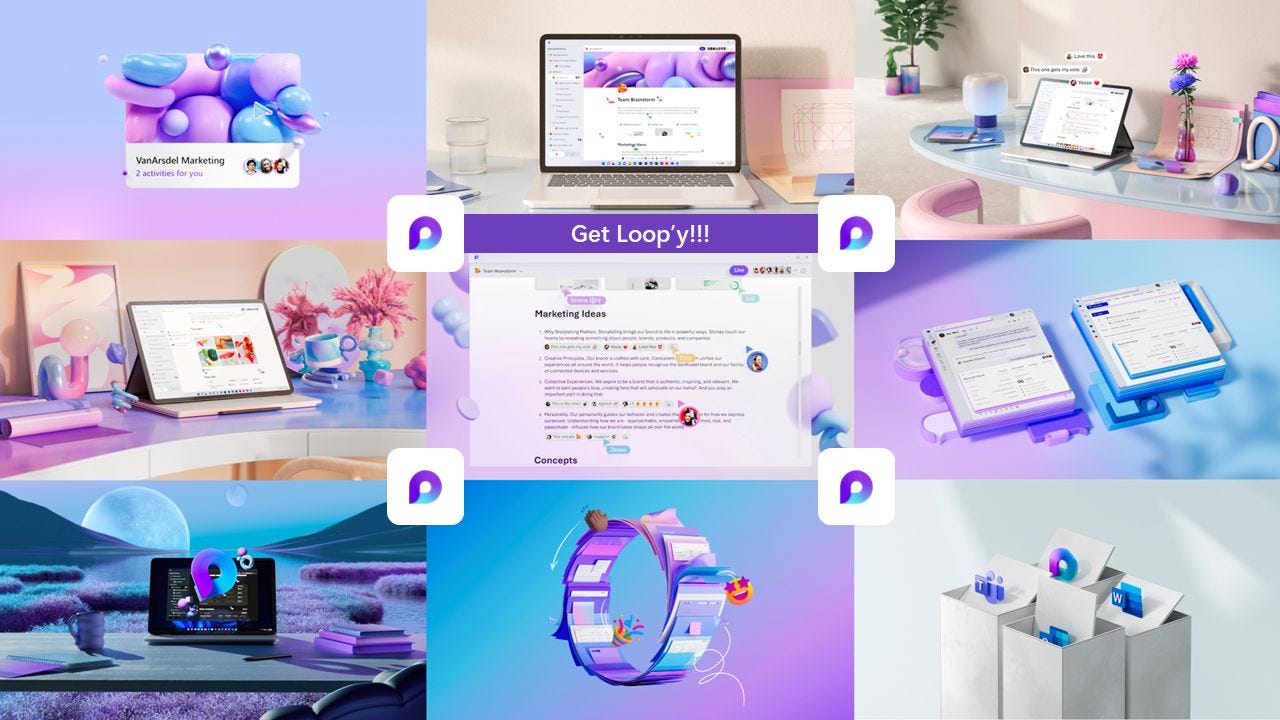
Hello Mark, I'm super keen on Microsoft Loop so if there's anything I can help with, such as testing, inputs etc - please do let me know :)
I use Loop everyday for work and personal. I believe it has a lot of potential.