Microsoft Graph is the multiverse of AI
A layman's view of the backend service that offers much to the front of the house
Hello Peer,
Microsoft Graph has your back, no matter whether you’re a developer or an end user. Like that recurring line of dialog from Avengers’ movies, especially when Dr. Strange and mythical arts masters open the portals at the Endgame climax, where Sam says, "On your left." It’s the notion that Microsoft Graph is working for you throughout your workday - through (SharePoint) portals and many, many other places - making where you work a more personalized, relevant experience.
No matter who you are, whether you fly, smash, or cast spells, Microsoft Graph is for everyone, by everyone - in whatever universe you work in. It takes the smarts of the collective - who you work with and what you work on - and peppers in a heavy dose of machine learning (ML) and artificial intelligence (AI). Use of it invokes words like standardization, personalization, one end point to rule them all. It invokes trust and security - for how your data is accessed and how it is displayed, and to whom.
Take five to hear more from Yina Arenas and Jeremy Thake from the Graph team on, “Getting Started with Microsoft Graph”:
Initially released late 2015, Microsoft Graph is the gateway to data from Exchange, SharePoint, OneDrive, Outlook, OneNote, Planner, Excel, Microsoft Teams and more. It’s a unified API for developers and a discovery engine for end users meeting them in context and with relevance where they work.
Note: I’m not a developer, and I do borrow sentences and phrases - to ensure good, accurate language my dev peers have worked hard to refine for clarity of message.
For developers, it’s a gateway into many apps and services
The Graph is a “unified programming interface to access data in and across ‘all’ Microsoft services.” It accomplishes this goal via a relatively thin aggregation layer that routes incoming requests to the appropriate application services and sends back the result. This data is accessed through a REST API at http://graph.microsoft.com - all based on standard authorization and authentication protocols.
The motivation for Microsoft Graph is to make it easy for developers to incorporate Microsoft services into their apps, increase developer productivity and reduce maintenance costs by offering APIs that will be more durable, thus creating a thriving ecosystem of developers (ISVs, SIs, corporate developers, and “makers”) that enhance and customize our products.
Learn more about Microsoft Graph development: https://graph.microsoft.io.
It is also possible to program your own custom solutions for any device with the intelligence from the Microsoft Graph. Custom applications querying the Microsoft Graph do so under the security context of the user and will only return content to which the user has been given permissions.
For end users, it’s a personalization service they may never see, and the benefits are front and center
Microsoft Graph: For everyone, by everyone. The content, activity, people, and recommendations that surface across employee experiences are powered by Microsoft Graph. The Microsoft Graph represents a collection of content and people, and the activity that happens across the entire Microsoft 365 suite. From email, social conversations, and meetings to documents in SharePoint and OneDrive, videos in Stream, Planner tasks, and more. Microsoft Graph maps relationships between people and information, providing more relevant and personalized experience to each user.
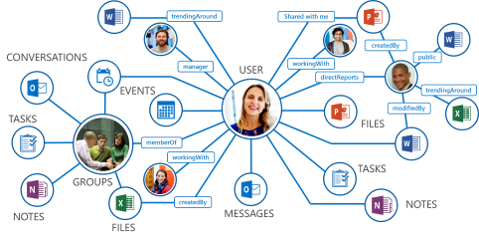
Within the user experience layer, you have access to intelligent information and insights where you are working without leaving the app or experience. Below are several tangible examples of where and how Microsoft Graph works for you:
Recent offerings in Office, when linking documents in email, when navigating OneDrive, or viewing Office.com suggestions - present a personal inventory of your latest, most active work - to efficiently open and share.
The SharePoint start page suggests sites of interest and recent activity,
Outlook’s Focused Inbox eliminates clutter from your inbox.
Microsoft Viva Connections - through Microsoft Teams - displays a personalized dashboard of news, documents, sites and actionable cards.
Microsoft Search results are relevant and personalized, with rich previews.
In many on-hover card experiences: People cards, File cards and the new Viva Topics Topic cards.
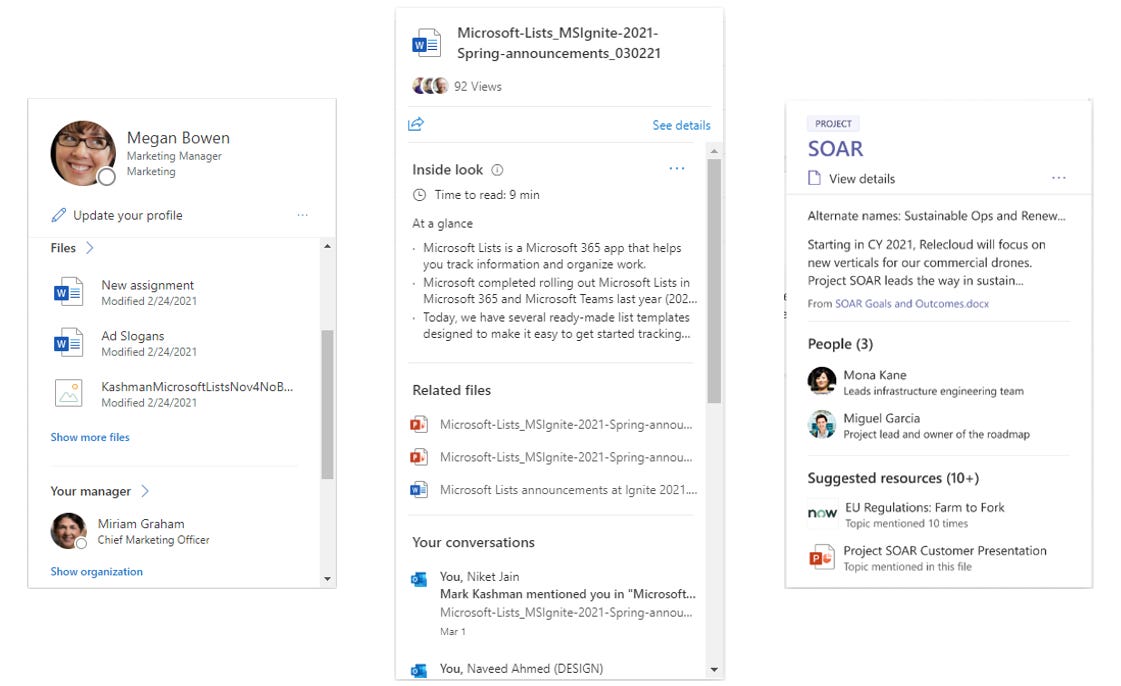
Learn more about major services and features in Microsoft Graph.
Learn Together - relevant, upcoming training opportunity
“Building app with Microsoft Graph” (April 14th, 2021)
A ton of development experts are lined up to nurture and coach your Microsoft Graph upskilling. You’ll learn:
Why you should consider building apps with Microsoft Graph
How to get started building apps using the Microsoft Graph Toolkit
What the top 5 features are to make your application stand out
Offered live twice for the global audience:
2:00pm AEST - 4:00pm AEST (Asia Pacific Region)
8:30am PDT - 10:30am PDT (North America & Europe
RSVP today, retweet @Microsoft365Dev, and join live via Microsoft Learn TV (docs.microsoft.com).
Final thoughts
There is a great team at Microsoft behind Microsoft Graph and a broad community providing a wealth of knowledge, training, and resources. The best place to start to find out more and to connect with experts is the Microsoft Graph dev center. And keep an eye out for the Microsoft Graph Giraffe 🦒.
Your data is your data – and it is you who has control of who can see it and who can access it. Through transparent service operations, Microsoft seeks to gain and earn your trust every day. We are accountable to you. Microsoft Graph, access and the data returned and displayed, has the same protection, security, and privacy as other customer data stored in other Microsoft 365 services.
Cheerios, Mark “on your left” Kashman
P.S. (Pun Sharing)
Get your eye rolls ready to bake… one pun from me, @mkashman 🙄, and one from the world:





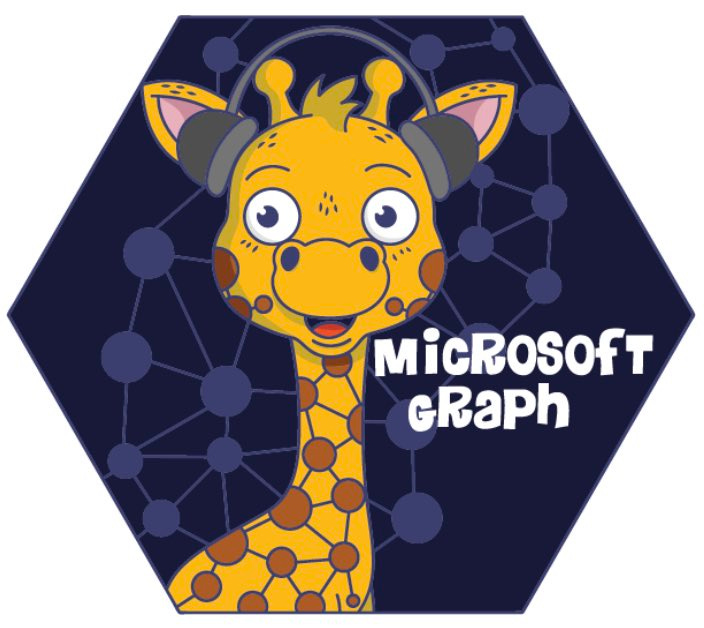

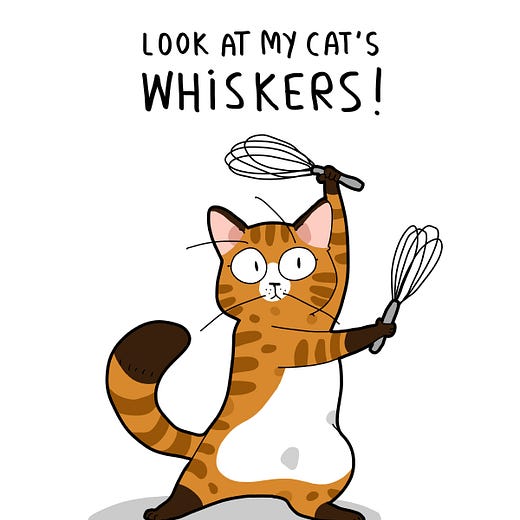
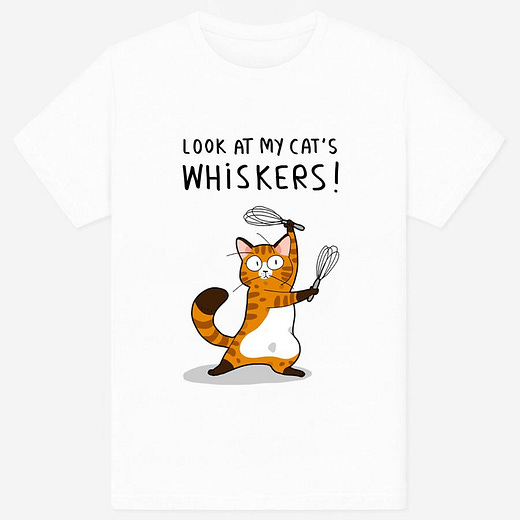
Thanks for sharing Mark. Miss working more closely with you on things and always great to hear your perspective!