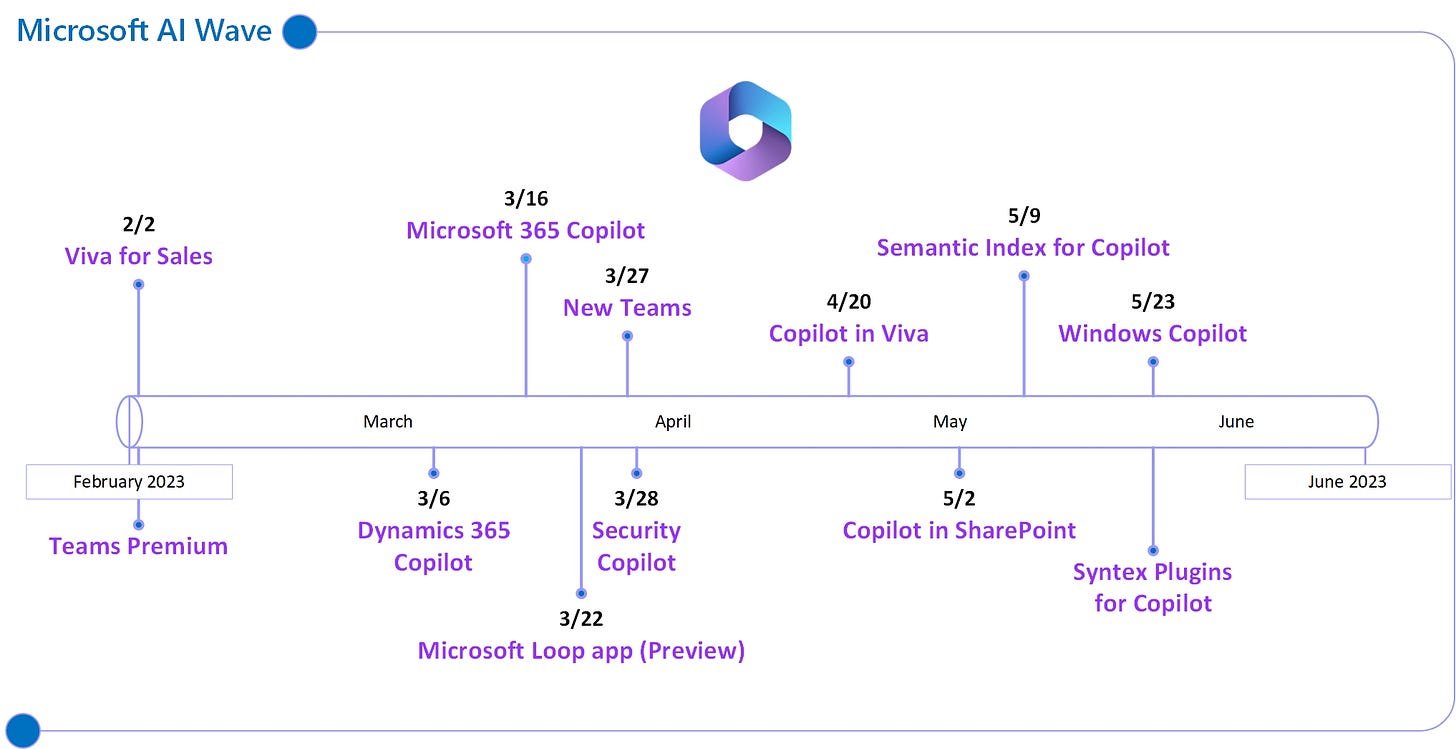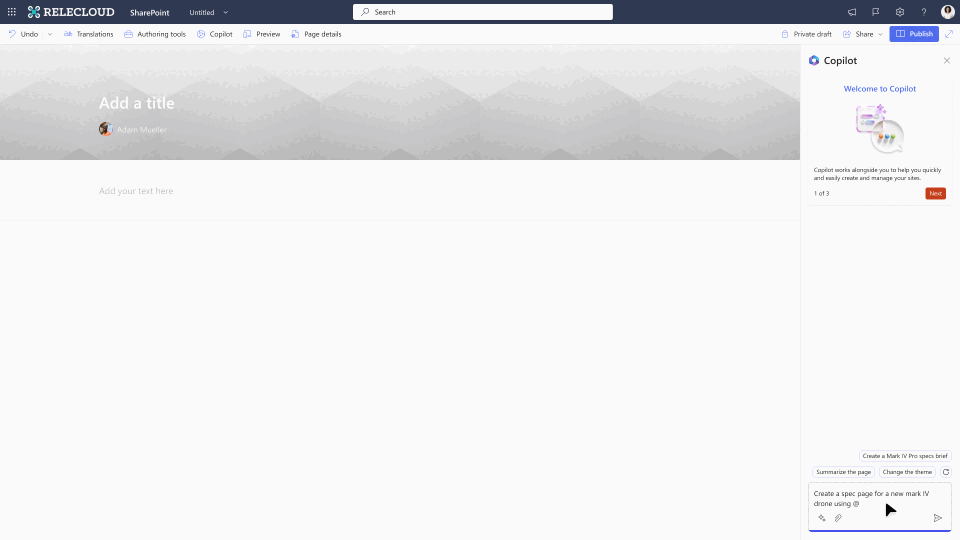Landing Copilot
Charting the course of recent Microsoft AI announcements
Hi Peer,
Many recent Microsoft announcements highlight the use of AI and ML across the portfolio of products under a new brand: “Copilot” — which reminds me of a tried-and-true nursery rhyme:
Old Microsoft had a server farm, I-O-I-O-I,
Now many services add Copilot, A-I-A-I-O,
With a boop-beep here and a beep-boop there,
Here a boop,
There a beep,
Everywhere boop-beep,
Ol’ Microsoft in the new era of work, A-I-A-I-O…
🚜 … living and working symbiotically and responsibly — together.
How will this translate at scale? As embedded helpers, editors, guides, time savers, summarizers, and more. The truth is: The Future is then, now, and tomorrow. The foundation of things like Microsoft Graph, recent OpenAI technologies, content collaboration in Microsoft 365, and the continuous goal “to empower every person and every organization on the planet to achieve more.”
It’s an exciting time. This article summarizes the connective tissue across five of the Microsoft AI/Copilot disclosures spanning March and May 2023, with additional links to related content. Ol’ Microsoft is new again, and again… A-I-A-I-O(h my, oh my!). Let’s follow the calendar arc of disclosure, reviewing top-level value of each — including the best concise videos/visuals I could find.
3/16 🗓️ Microsoft 365 Copilot
When you announce, announce big. Microsoft 365 is a huge portfolio of apps and services in and of itself — and now “with AI.” Microsoft 365 Copilot combines the power of large language models (LLMs) with your data in the Microsoft Graph and the Microsoft 365 apps to turn your words into the most powerful productivity tool on the planet.
Copilot is integrated into Microsoft 365 — to work alongside you, embedded in the Microsoft 365 apps you use every day — Word, Excel, PowerPoint, Outlook, Teams and more — to unleash creativity, unlock productivity and uplevel skills.
Learn more: “Introducing Microsoft 365 Copilot – your copilot for work.”
3/28 🗓️ Microsoft Security Copilot
A few weeks later, the question in people’s minds was answered, “Yeah, Microsoft, can it help keep my people and data safer?” With security and compliance front and center, Security Copilot empowers defenders to detect hidden patterns, harden defenses, and respond to incidents faster with generative AI. Ask Security Copilot questions in natural language and receive actionable responses.
The security-specific model incorporates a growing set of security-specific skills and is informed by Microsoft’s unique global threat intelligence and more than 65 trillion daily signals. Security Copilot also delivers an enterprise-grade security and privacy-compliant experience as it runs on Azure’s hyperscale infrastructure.
Learn more: “Introducing Microsoft Security Copilot: Empowering defenders at the speed of AI,” plus the new website: Microsoft Security Copilot.
4/20 🗓️ Copilot in Microsoft Viva
The next big unveiling came a few weeks later at the Microsoft Viva Summit. This introduced the concepts of Copilot within the broader employee experience platform — across a number of Viva apps, in:
Viva Goals — Simplify goal setting by guiding leaders through the process of creating objectives and key results (OKRs).
Viva Engage — Help leaders create compelling and inspiring posts from simple prompts or trending topics within the workplace.
Viva Learning — Suggest learning collections and concise knowledge summaries tailored to specific roles or development needs.
Viva Topics — Employees use a conversational interface to learn more about important topics as well as see related topics and projects.
Answers in Viva — Construct questions with the appropriate specificity and completeness to help categorize the question.
And Microsoft announced that Viva Glint — joining the Viva Suite in July 2023 — will see Copilot help summarize and analyze thousands of employee comments, providing leaders with a fresh way to explore feedback by asking questions through natural language.
Learn more: “Introducing Copilot in Microsoft Viva—A new way to boost employee engagement and performance.”
5/2 🗓️ Copilot in SharePoint
OK, about a week later, my favorite (very biased here) announcement continued the AI investments on top of the best content collaboration platform in the industry. Copilot in SharePoint turns your words into SharePoint sites and pages. If you can describe the site or page, Copilot in SharePoint will begin to create it for you, and then work with you to edit and refine it. And all within our existing commitments to data security and privacy in the enterprise. These new capabilities will enable you to spend less time setting up SharePoint sites and give you confidence that your site is using the best that SharePoint has to offer.
Copilot also helps page authors turn their existing content into stunning SharePoint pages. As your web design partner, Copilot takes your existing document or presentation and turns it into a page — to rewrite key passages of text on the page or help you strike just the right tone that will drive engagement.
I’ve seen this one working in real code, in early dev environments. It’s fascinating to see it work within a standard SharePoint Text web part — bringing you both a digital coach and editor to help with your internal comms.
Learn more: “SharePoint in the AI Era: Introducing Copilot in SharePoint & 10 more innovations for creators.”
5/23 🗓️ Syntex Plugins for Copilot
Cut to the end of May, a few weeks later, and we see how Copilot brings content services AI at-scale — bringing Microsoft 365 Copilot into your everyday content-centric workflows. Welcome Microsoft Syntex plugins for Microsoft 365 Copilot — delivering critical content management skills for securing, grounding, and processing high value information.

Syntex plugins will make it easier than ever to bring AI-powered document processing like classification, content assembly and eSignature to Copilot. Your Copilot experiences for Teams, Word, and more can leverage your organizational knowledge to work with files and documents quickly, accurately, and at scale.
Learn more: “Announcing new Microsoft Syntex innovations – Plugins for Microsoft 365 Copilot, Repository Services.”
Bonus | 5/23 🗓️ The Copilot stack
It’s hard to boil all the Copilot goodness to only five of the disclosures… so, let’s sneak one more in specific to developers. As revealed at Microsoft Build, the Copilot stack showcases the architecture design from infrastructure to models to orchestration to frontend.
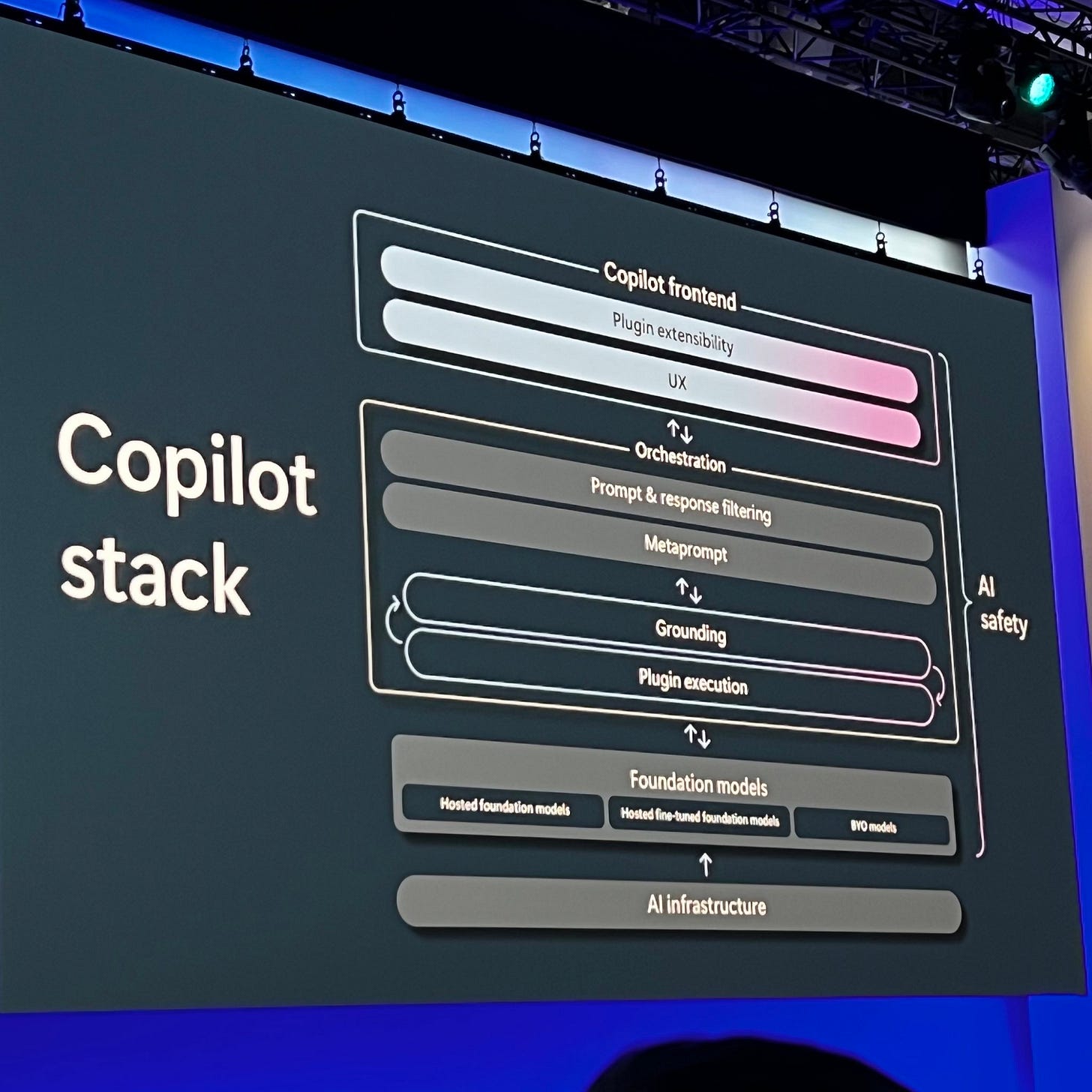
The big announce was all about Plugins for Microsoft 365 Copilot that include ChatGPT and Bing plugins, as well as Teams message extensions and Power Platform connectors — using the Microsoft Teams Toolkit for Visual Studio Code and Visual Studio. The existing glue expands, too. Developers can also extend Microsoft 365 Copilot by bringing their data into Microsoft Graph, including natural language value coming from the Semantic Index for Copilot (W00t! Go Microsoft Search!)
Learn more about “Bringing AI tools to the forefront for developers.”
And more…
The above mapping portrays several busy weeks filled with exciting news and announcements — and there’s more! Dig into additional product announcements signaling further use of AI/Copilot: The Microsoft Loop app (Preview), the new Microsoft Teams (Preview), Copilot in Microsoft Dynamics 365 and Power Platform, Semantic Index for Copilot, and Windows Copilot. Plus, a nice YouTube playlist: “Microsoft 365 Copilot” — including a great 101 tech-explainer video about The Copilot System:
‘Responsible AI at Microsoft’
“Microsoft is committed to creating responsible AI by design. Our work is guided by a core set of principles: fairness, reliability and safety, privacy and security, inclusiveness, transparency, and accountability. We help our customers use our AI products responsibly, sharing our learnings, and building trust-based partnerships. For these new services, we provide our customers with information about the intended uses, capabilities, and limitations of our AI platform service so they have the knowledge necessary to make responsible deployment choices.” — Microsoft
Review “How do we best govern AI?“ - a five-point blueprint for the public governance of AI, by Brad Smith — Vice Chair & President (Microsoft).
Breathe. Consider. Excite. Build. It’s a big shift on a trusted platform. There is a lot to take in. The above is the tip of the iceberg, with more depth available today, and a lot more to come as each element of the Copilot story unveils, lands, and becomes available in preview and/or production form.
Cheers, Mark “Flying at 30,000 feet” Kashman 👨🏻✈️