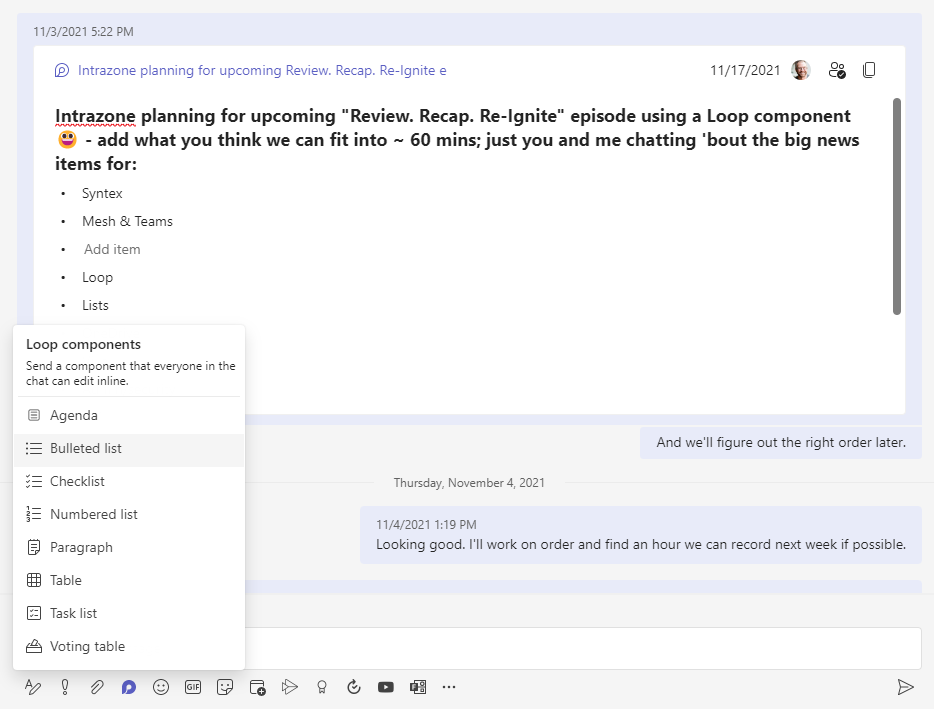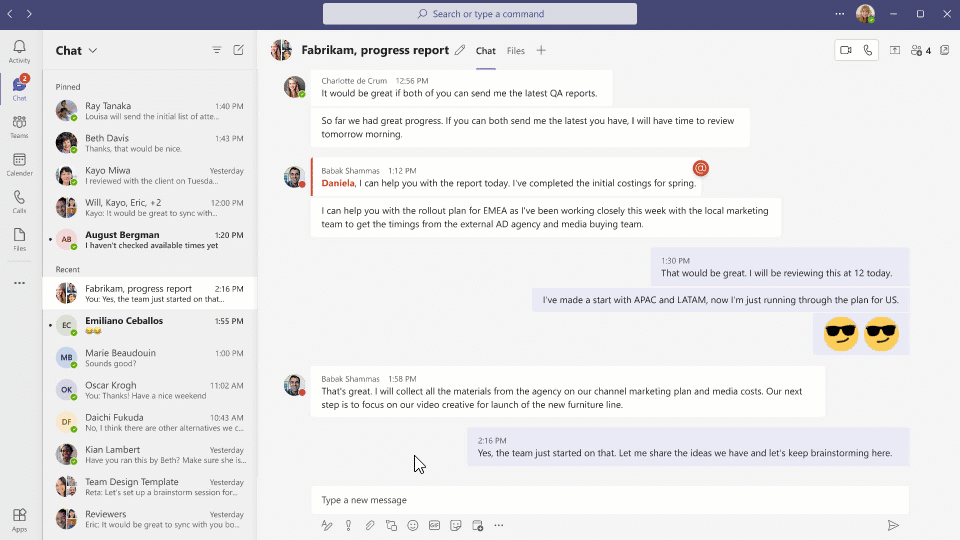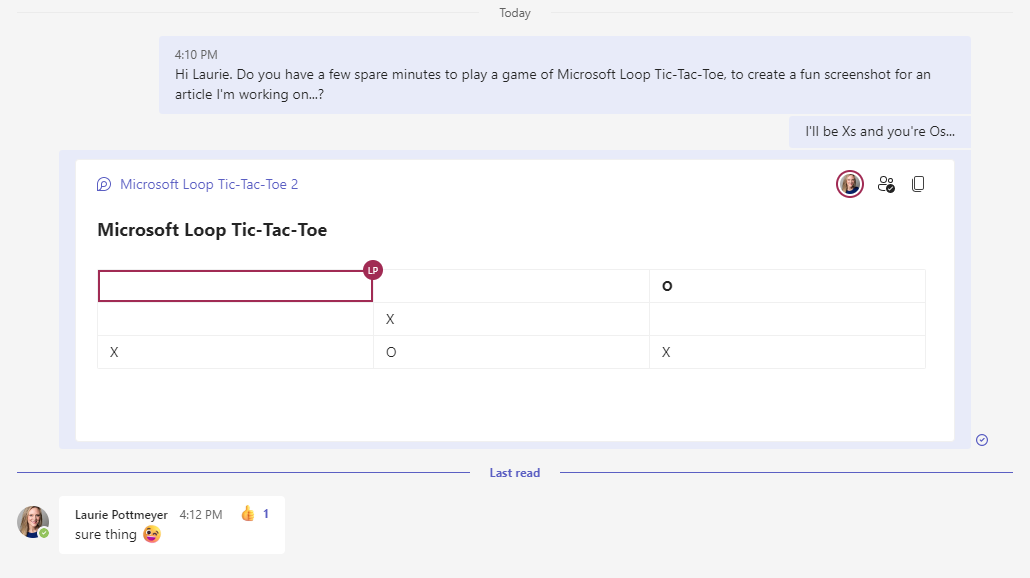Get Loop'y with your collaboration
Use smaller content bits and bytes where you work
Hi Peer,
When you get to the heart of collaboration, it’s often a distinct component of the whole that you work on with someone else, maybe multiple people at a time on different components. A quick check on a bulleted list, a table, an opening paragraph - in the context of the broader document or workstream. I bet you get quicker results when you help narrow the focus - making it so the other person doesn’t have to root around in a document or spreadsheet seeking context or asking, “Where and what did you want me to look?”
It may get a little Loop’y down below. The ride is worth it. And yes, the ride is called the Microsoft Loop de loop ;).
Fewer questions, more componentized answers!!! That’s Microsoft Loop.
At Microsoft Ignite, my colleagues in Office shared the vision behind Loop – a new app that combines a flexible canvas with portable components that move freely and stay in sync across apps, enabling people and teams to think, plan, and create together. And it comes in three elements: Loop components, Loop pages and Loop workspaces.
But first, this fun, “Introducing Microsoft Loop” video (get ready to dance):
OK, now that we’ve got the plink, plank, plunkity pop dance party out of the way, here’s my first use and thoughts of Loop components in Teams.
My friend and colleague, Chris McNulty, and I were planning what of all the Ignite news we wanted to cover on an upcoming episode of The Intrazone. We had usually made a quick bulleted list in OneNote among the script we used for our discussion. Alas, we had a new tool to try, one I thought would help us narrow down what we talked about. Bonus, we used it right where we continuously talk - our ongoing 1:1 Teams chat.
We worked on it for about a day, finding time to jump in, rearrange, add, edit, refine - all in the same chat thread, really in the same post. AKA, not a thing we had to combine or compile across posts or emails… just use it as is. And the fun thing is you can copy a link to the component and use it elsewhere. The benefit, it no matter where you put it, it stays up to date. This makes it easy to share thoughts, make decisions, collect data, and track progress together and in the flow of your work. And hey, we got a great episode out of it in the end: “Review. Recap. Re-Ignite.”
A quick GIF to see an active Loop component in action - small note is the change to the Loop icon since it’s been released. It now looks a little like a flat tire or a reverse capital Q:
Time for a quick Q&A about where Loop components are stored:
Q: Where do Loop components go in OneDrive - after creation in a 1:1 Microsoft Teams chat?
A: Tiny .fluid files get created and stored in the \user\OneDrive - Company\*Microsoft Teams Chat Files* folder. Every Loop component in Teams is backed by a file in your OneDrive (for Business), giving you the flexibility to continue your work no matter where you are. You can find your Loop components through Search, not only in Teams chat, but also from Office.com and the Office mobile app.
#FLUIDFiles | Related 'how to' article + screenshot of a .fluid file in my OneDrive; this is the same Loop component Chris and I worked on for the above-mentioned show outline:
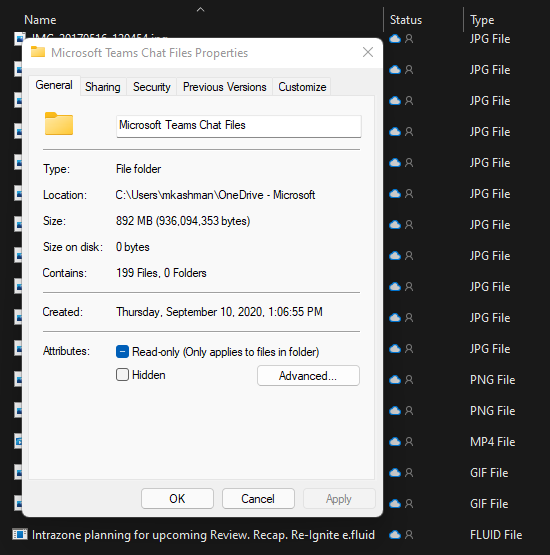
And today, to have a little fun, I invited my colleague, Laurie Pottmeyer, to a game of Microsoft Loop Tic-Tac-Toe - using a Loop ‘table’ component as our game board. I was Xs, she was Os, and it was her turn next… can you guess who won? Thanks for playing, Laurie. :)
And if you made it this far, here’s a video to dive even deeper into Microsoft Loop with Greg Howard, Loop PM at Microsoft, “Using Loop components to think, plan, and create together” (from Microsoft Ignite, Nov. 2021), and a recent tweet from Greg on current status:

Final thoughts…
Loop components are easy to use, get stored in the right place, and easily span where I’m working. Modern productivity requires being in more than one place at a time. And so long as the single source of my content’s truth follows me and my peers, we’re good.
Cheers, Mark “Loop, there it is!” Kashman
P.S. (Pun Sharing)
Get your eye rolls ready to bake… one pun from me, @mkashman 🙄, and one from the world: