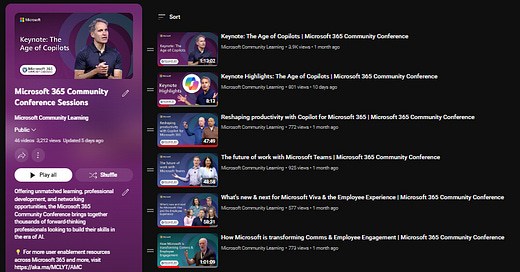FYI | In-depth, on-demand Microsoft product training videos
Covering Copilot, SharePoint, Viva, and OneDrive.
One powerful learning tool: A single playlist filled with Microsoft product training (currently 50 of 60 published). If you click on this link and read no further, that means you’re jumping right into the depth training… and I take no offense.
For the curious ones, there is more...

Well hello Curious One. Welcome (back). Lately, we’ve been publishing a lot of product training content — at every level, for a variety of roles. In the mix are keynote strategy sessions, broader general overview sessions, deeper product-knowledge sessions - all from Microsoft executives and product makers from across the company. The playlist of videos covers Microsoft Copilot, AI, SharePoint, Teams, Viva, OneDrive, Stream, developer and IT Pro content, and more. Find the ones that are most relevant to your role. Discover information about areas of technology you may be just beginning to understand. And, if you see something that resonates with a peer or client, share it (or the whole playlist) with them.
We believe sharing is caring, and this single playlist shares and cares a lot about advancing technology excellence and understanding of Microsoft 365 and related tech in this era of AI.
From this point on and down the page, we aim to make it easy to consume training by specific product families. We published 4️⃣ recent blogs that pull in subsets of videos from the main playlist: Copilot, SharePoint, Viva, and OneDrive. Each post has embedded, playable videos. Plus, additional relevant video(s), podcast episodes, and Help links to round out the learning and broader comprehension of each product.
Ready? On demand. Go!
ON DEMAND | Copilot in-depth: Learning content
Copilot for Microsoft 365 leverages large language models (LLMs) that interact with your data using the Microsoft Graph and optionally the Internet to generate personalized experiences with related context as you work. Importantly, Copilot for Microsoft 365 only uses information that you explicitly have access to. It only remembers your conversation while it’s in that conversation and we don’t use your information to train the Large Language model. There’s a lot to learn and share across the how it works, where it’s available, and how best to approach user enablement for your organization in this era of AI.
The following article contains four in-depth videos about Microsoft Copilot plus links to seven related videos – all now on demand: “How Copilot for Microsoft 365 Works.“

ON DEMAND | SharePoint in-depth: Learning content
Whether you’re collaborating with a project team on a Loop, watching a meeting recording via Stream, or using sites to supercharge your intranet, SharePoint is at the center of it all. This is that PB/month of content at work for you – be it a loop, a list, a file, a video, a site – it’s stored in and powered by SharePoint. This allows us to deliver a best-in-class content platform that our customers love, using apps that also abide by our trusted data security and privacy standards.
The following article contains eleven in-depth videos about SharePoint – now on demand and embedded below, with two more coming soon: “ON DEMAND | SharePoint in-depth: Learning content.“
ON DEMAND | Viva in-depth: Learning content
Microsoft Viva brings together the tools and applications leaders need to engage and empower their workforce. And there’s a lot to plan and consider, in addition to keeping up with the latest updates and innovations. You’ll discover the ins and outs on how Microsoft Viva is THE employee experience platform that empowers organizations to continuously improve employee engagement and business performance with next-generation AI and insights.
The following article contains ten in-depth videos about Microsoft Viva – now on demand and embedded below: “ON DEMAND | Viva in-depth: Learning content.“

ON DEMAND | OneDrive in-depth: Learning content
OneDrive is the home of your files, and files are how we get our work done. It goes beyond storing and protecting files. It also powers sharing, collaboration and file security, and it’s used by people and organizations big and small around the world. We want to make it easy for you to access and create the files you need, to get the answers you’re looking for, to stay on top of your files no matter what the task is at hand. You need one place where you can easily find all the files, Loops, dashboards, and design boards you need to work on, no matter where they live.
The following article contains four in-depth videos about and related to OneDrive + four relevant podcast episodes from Sync Up and The Intrazone show – all now on demand: “ON DEMAND | OneDrive in-depth: Learning content.“

And with that…
… you’re all trained up. Learned to the gills. Ready to tackle the breadth and depth of what Microsoft 365 offers. AKA, you’re ready for what’s to come. Let me know what you think. And if there’s something you can’t find and want us to consider future depth training development, you know how to reach me/us. And last, a quick list of helpful, related resources:
Visit adoption.microsoft.com
The Intrazone podcast – a show about the Microsoft 365 intelligent intranet.
Sync Up - The OneDrive podcast.
Mondays at Microsoft - a bi-weekly show about #MicrosoftCommunity news and events.
“Microsoft Community” on LinkedIn
Enjoy the training, Mark 🧔🏻♂️