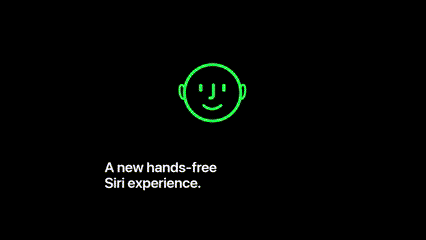3️⃣ things I like about the Apple AirPods Pro 2️⃣
Listen, talk, transcribe… shake your head and nod — They’re a worthy addition to work and life, imo. 👂 Let me tell you why… Plus, four news nuggets from WWDC25.
"Don't put anything smaller than your elbow in your ear,” unless it’s something that keeps the noisy world at bay, minimizes phone fumbles, and keeps you moving forward — hands free. 4 out of 5 otolaryngologists agree.
Putting aside concerns for the anatomy of the ear; I wanted to share a few in-ear insights about my switch from Samsung Galaxy Buds 2 ➡️ AirPods Pro 2. I last switched from wired > wireless and haven’t looked beyond Bluetooth since. As technology enables smaller form factors, improves battery life, and delivers new features, I finally got off my duff and went with a new brand (for me). Over the last few years, I’ve crept slowly into the Apple ecosystem, with iPhone and Apple Watch… and three months ago, I got quite the earful. 🍎😎🍎
“But why, Mark?” you may ask. Alas, how do I love thee pods? Let me count the (three) ways. 🪶
#1 | Cancel culture is great when it comes to solid noise cancellation.
I do love to city walk the street and footprint forest paths alike - with open ears - to let natural sounds (honks and tweets (the good kind)) pour in. But when I’m listening to music or a podcast, or on a conference call, I like to hear the music, the podcast, or the call without interruption. Noise cancellation is not new. And when done right, it’s a game changer. It brings the focus, the quiet, and the calm.
The AirPods Pro 2 are by far the best buds in the biz (for this), imo. I used to have an over-the-ear pair of Sony headphones; they were good. In comparison, these new buds are better — much better. It starts with a good, snug fit in the ears. And then, the tech takes it next level(s)…
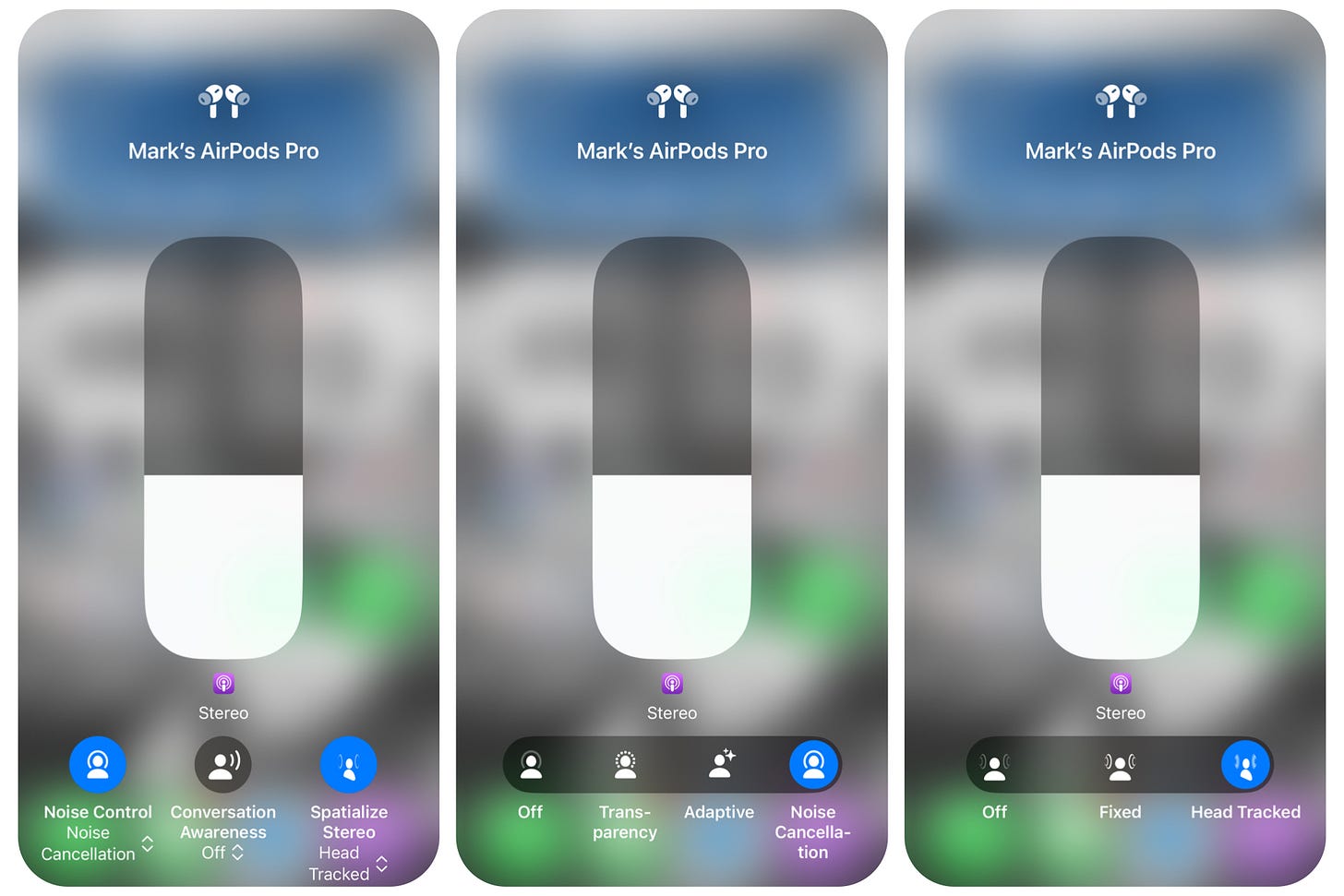
The AirPods Pro 2 have several ‘adaptive modes’ that provide varying levels of canceling the culture around you, beyond “Off”:
(Active) Noise Cancellation: This is essentially the “all On” to the “Off” mode. This blocks out the outside world and immerses you into your iPhone audio. So, enjoy that music, that pod, that call - without hearing much anything else. Again, use this to cancel culture around you, and focus.
Transparency: Allows you to hear the outside world while listening to your audio; a half and half approach to tuning out, without quality compromise to tuning in.
Adaptive: AKA, Noise Cancellation + Transparency modes, automatically adjusting the level of noise control based on your surroundings. You hear more of your environment in quieter areas AND enjoy noise cancellation in louder environments. Oncoming police sirens be gone, auto-adaptively.
+ Conversation Awareness: A fun feature that works OK - sometimes not fast enough; it knows when you’re talking with someone and turns down the volume. It then goes back up when the conversation ends.
+ Personalized Spatial Audio: After a little “head check” and tutorial, this helps adjust the sound based on your unique ear shape and head movements.
🤫
“Noise-cancelling microphones and a rear vent are optimally placed to quickly detect sound coming in, working together to counter noise before it reaches your ear.” — Apple.com
#2 | Finger taps and gestures (after getting used to them) are super helpful.
Wield the power of your fingertips.☝️ Once you get used to what’s possible, and build the finger muscle memory, it’s priceless. And, on cold days, might I recommend fingerless gloves; I don’t trust those “made for touchscreen” glove tips.
The touch control for the AirPods Pro 2 is on the stem of each pod (see below pic). Pressing or swiping the stem allows you to do things like pause and resume playback, skip tracks, answer calls, and use Siri. And when out on walks, I highly suggest turning on Announce Calls and Announce Notifications.
One of the nice things are the accompanying sound effects as you gesture and tap to and fro. My favorite sound effect is when you long-hold tap to get into Noice Cancellation mode; it sounds like a glass bubble donning upon you like the classic “Portable cone of silence” from Get Smart. 🕵️♂️
The gestures I use most, and how I programmed per each pod:
Answer a call: When you receive a call, press the stem. Everything else stops/pauses and takes the call. Double tapping ends the call.
Pause/Play: When you are listening to music or a podcast, press the stem to pause playback, and then tap again to resume. It makes a nice “click” sound each time.
Adjust volume: Lightly swipe up or down on the stem. This is the trickiest gesture - takes a few to get used to. And when you get it, it makes a quick, satisfying “bloowop” sound; kinda fun to flick up a few bloowop/bloowop/bloowop in a row to raise the volume a few notches.
Switch between Noise Cancellation modes: You can set either of your AirPods to perform this action when you press and hold the stem. I programmed my left pod for this; again, makes the above-mentioned ‘cone of silence’ sound with a slight variation when turning Noise Cancellation “On” (don cone of silence) and “Off” (remove cone of silence).
Activate Siri: You can set either of your AirPods to perform this action when you press and hold the stem. I programmed my right pod so I can summon Siri to ask a question, play music, make/accept/decline incoming calls, announce notifications, and more.
One multi-gesture scenario: Ordering at the Coffee Shop | Walk through the door. Tap a stem to pause podcast. Long hold left pod to exit Noise Cancellation; enter Transparency mode. Order a 12-oz double oat milk latte (and maybe a maple bar; maybe). Bloop-tip-pay with Apple Watch. Tap a stem to resume podcast, staying in Transparency mode. Await hearing “Mark, 12-ounce oat milk latte.” Say, “Thanks.” Long hold left pod again to reenter Noise Cancellation. Mosey on out and get in some quiet sipping-steps. ☕️🚶♂️
“Touch control lets you manage playback functions from the stem. Swipe up or down to adjust volume, press to play and pause music or mute and unmute yourself on calls.” — Apple.com
Note Reference guide for all gestures across all versions of AirPods.
#3 | Nod and shake (your head) for true hands-free, voice-free operation.
Pre-pods, I got an Apple Watch — so I didn’t have to take out my phone for simple, small, at-a-glance actions. It granted me a hands-free approach, while not cracking my screen.
Cut to Siri + AirPods Pro 2 and my phone almost never leaves my vest/chest pocket while walking, biking, or yard working. Now I balance between wrist turns and head nods/shakes. I can take calls, or not. I can hear texts read out loud, or not. And I can dismiss various notifications.
Scenario 1 — Incoming text message
Siri: “Mary (my mom) sent a long text message. Would you like to read it?”
Mark with AirPods Pro 2 in ear: [Nods head] 🙂↕️
Siri: [Reads the full text aloud, including all the peppered-in emojis] 😉
Scenario 2 — Incoming call
Siri: “Incoming call from an unknown number, would you like to answer it?”
Mark with AirPods Pro 2 in ear: [Shakes head] 🙂↔️
Siri: [Ends call] ☎️
Mark: [Right back to where I was]
“A new hands‑free Siri experience. With Siri Interactions, you can simply nod your head yes or gently shake your head no when Siri asks if you’d like to answer an incoming call, hear a text message, or manage a notification.” — Apple.com
BONUS | 4️⃣ related AirPods news bits from #WWDC25 #AppleKeynote
Pause and resume recording | Nice to take a hands-free approach to the capture-create side of the iPhone. Calling all podcasters! 🎙️
Control your device’s camera by tapping the stem | Use that MagSafe on a metal sign for those out-and-about self-selfies 🤳; expect an “erase AirPods from photo” feature to follow 😏.
Pause media when asleep | For those times when music or podcasts brings on the 💤’s… and if they do, less guessing/scrolling back to where you dozed off.
Automatic switching with CarPlay | A nice awareness of transition, with less manual tapping to move from in-ear 👂—> in-car 🚘.
▶️ ON DEMAND | The full WWDC 2025 — June 9, 2025 keynote; lots of AirPods nuggets sprinkled throughout the iOS 26, iPadOS 26, macOS 26, watchOS 26, visionOS 26, and tvOS 26 announcements: 🍎
3️⃣ helpful resources that helped me compare, decide to purchase, and then how to use.
There are so many other things these bud gems can do - Auto-read texts, Live Listening, a clinical-grade Hearing Aid feature, and great battery life. Plus, the case is next level, with MagSafe charging and audible speaker with Find My integration. All these things are covered in detail within the below resources:
“AirPods Pro 2 Tips, Tricks & Hidden Features | YOU MUST KNOW!!!” from Hayls World. Hayleigh Chamberlain dives into everything that’s new and great about them, from the cool case features, live listen, battery widgets, and more. Not only did this video help me decide to move on beyond Samsung, it also uncovered a bunch of features that would’ve taken me a few months to find (if ever):
“AirPods Pro 2: Long-Term Review“ — drill down by Mundane-Complex-1902 posted to r/airpods. (Reddit). This article covers two years of use and gets to the heart of many pros and cons, from design, to sound quality, battery life, updates compared to previous version, and more.
“Apple AirPods Pro 2 v/s Samsung Galaxy Buds2 Pro: Which One is Right for You?” by NWI via LinkedIn. They posted an easy-to-read article with a nice comparison chart - pitting my “previous” with my “might gets."
I love thee (pods) with the passion put to (daily) use.
Cheerios, Mark “The quiet nod” Kashman | #APP2, FTW! 👂